After being procured from Certificate Authorities (CAs), SSL certificates need to be installed in the appropriate path on the domain servers. In most organizations, this process is not streamlined and administrators have to manually deploy each certificate to its respective domain server. This can be daunting, especially for organizations that deal with a large number of SSL certificates. Sometimes, the process becomes even more complex and time-consuming when the same certificate needs to be deployed on multiple servers.
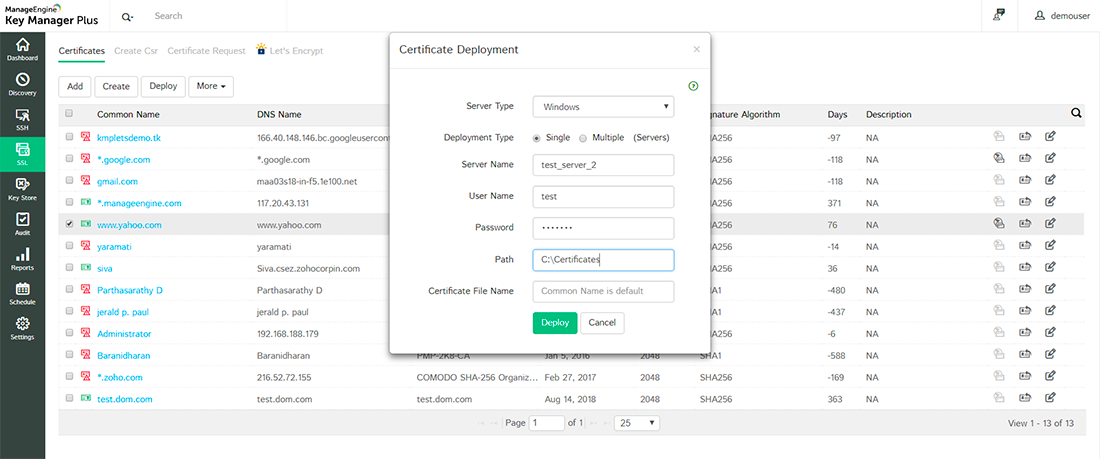
Automate this process with Key Manager Plus to quickly deploy certificates to the correct domain server. To deploy a certificate stored in the repository to its respective domain server, you just have to provide basic details such as the server name, username, password, port number, and the certificate's destination path on the server. Once you designate the server details, Key Manager Plus deploys the certificate to the specified location—and can facilitate deployment to additional servers—all from a single interface.
Additionally, Key Manager Plus generates periodic reports on certificate deployment based on an interval of your choosing. Run reports for certificate deployments on a single domain server or multiple servers.
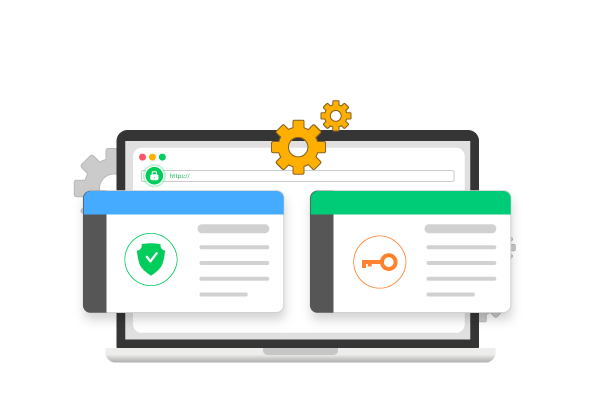
Key Manager Plus is integrated with ManageEngine’s Password Manager Pro, to provide unified privileged identity management platform.

ManageEngine’s Key Manager Plus enables us to stay on top of SSL certificates for all of our websites. With Key Manager Plus, we’re able to monitor which certificates are nearing expiration and roll out new certificates in a timely manner.Ken Odibe Senior cloud infrastructure consultant, Sapphire systems.
