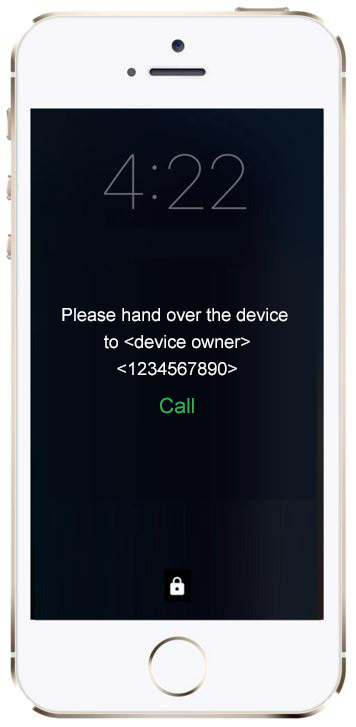One of the primary reasons for mobile devices becoming the device of preference in organizations, is its portability. With mobile devices being small and handy to carry, it facilitates working on the go. However, this portability also comes with a disadvantage - the devices can be easily lost or stolen.
The bigger problem with losing the device is the corporate data present within the device, which can lead to hazardous consequences. MDM MSP has a dedicated feature to secure lost devices, which is Lost Mode. This feature secures the device and specifically the data present in the device.
There are a number of settings which get configured when a device is marked as lost in MDM MSP:
You can know more about Lose Mode here.