Leverage built-in OS capabilities for a zero-touch enrollment experience.
Configure device settings and functions based on automatically assigned groups or departments.
Configure alerts, schedule custom reports, and troubleshoot devices without user intervention.
Deprovision devices manually or when preset conditions are met.
Choose from multiple automated and manual enrollment options to gain advanced control of your devices.
Invite users to onboard devices through self-enrollment or invite-based enrollment options.
During enrollment, authenticate devices and users using a one-time password, directory services, or both (with 2FA) to ensure unauthorized users do not have access to corporate resources.
Enforce restrictions on device buttons, networks, location, storage, browsers, keyboards, and applications to keep corporate data shielded.
Lock down devices to an approved set of apps while restricting access to other device functions.
To cut down on IT procurement, allow your iPads to be shared among students and employees who have staggered schedules.
Leverage our built-in remote control tool with unattended access to take control of even your remote devices without user intervention.
Drag and drop readily available reports to create new reports that suit your needs and schedule them to reach your inbox at specific intervals in PDF, CSV, or XLS formats.
Integrate with our in-house ITSM tool—ManageEngine ServiceDesk Plus—or with third-party services, like Spiceworks, ServiceNow, and Zendesk, to simplify asset management.
With Mobile Device Manager Plus, enrollment is not the only thing that is automated. You can assign devices to groups during enrollment based on the type of enrollment and OS in order to provision devices with the necessary profiles, settings, apps, emails, contacts, calendars, and corporate content without requiring any admin or user intervention.
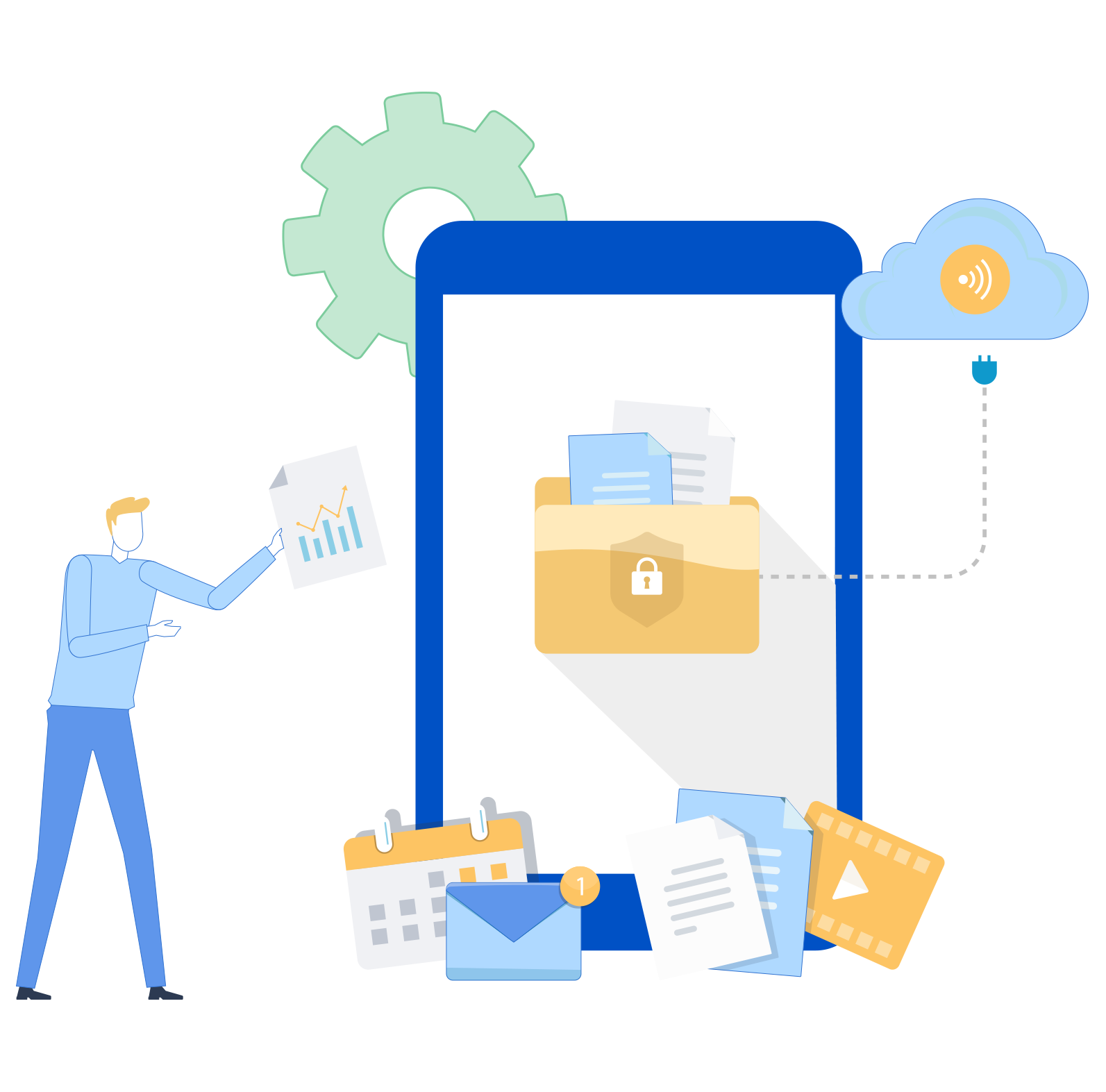
Leverage readily available profiles that fortify devices and prepare them to handle sensitive corporate content. Seal your devices from unauthorized access using encryption, passcode, and biometric policies. Configure hardware and software restrictions that strengthen device security to defend against the evolving threat landscape.

Whether you are distributing Wi-Fi, VPN, APN, or proxy profiles in bulk, or even the client certificates that support such profiles, Mobile Device Manager Plus has you covered. Integrate with various certificate authorities and scale certificate distribution with Simple Certificate Enrollment Protocol.

Stay a step ahead of critical events with real-time alerts that inform you about compliance violations, inactive devices, blocked applications, jailbroken or rooted devices, and more. Additionally, schedule canned and custom reports in the format of your choice.

Perform a complete wipe on corporate devices or a corporate wipe on personal devices to ensure corporate data does not fall into the wrong hands when employees retire. Lock, locate, and wipe lost or stolen devices remotely to stay compliant with data protection policies.
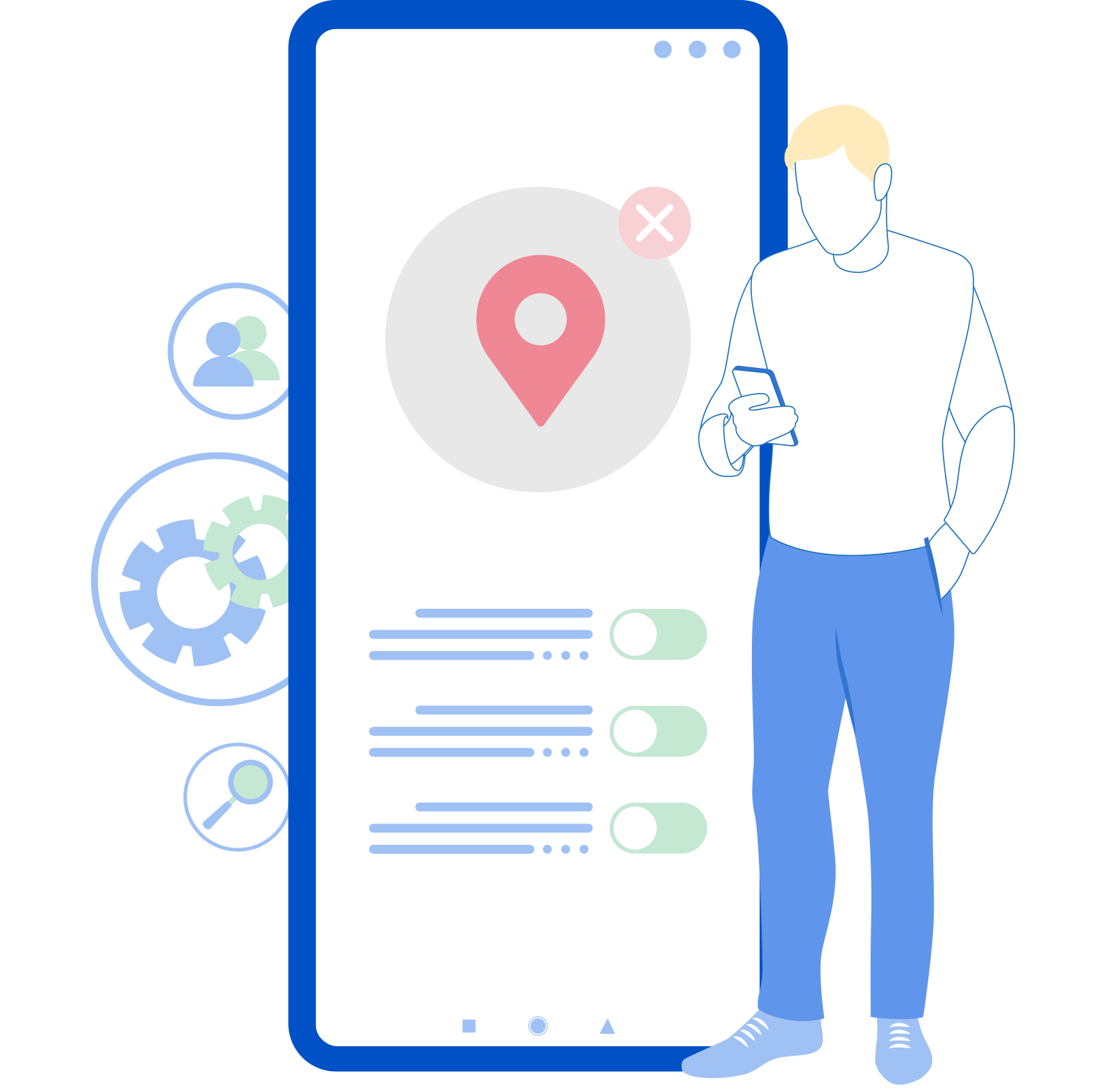
Create new roles based on your organization's needs with customizable read and write permissions for different management features. Assign responsibilities based on departments or regions to limit unfettered access to devices and data.

ManageEngine Positioned in the 2021 Gartner Magic Quadrant for Unified Endpoint Management (UEM) Tools
ManageEngine is recognized as a Strong Performer in the Forrester Wave: Unified Endpoint Management, Q4 2021
IDC MarketScape recognizes Zoho/ManageEngine as a Major Player in worldwide UEM software for the fourth consecutive year







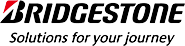
We just recently upgraded about 100 devices, and the fact that you can set groups and policies and push content and apps to the devices automatically reduced 80% of the migration time, where it would have taken weeks to complete this task without an MDM. The geofencing and location tracking are also bonuses.
LJ H. Operations assistant, Construction
I really like how easy it is to deploy and have devices set up and ready for users. I can have a new phone set up for a user in under seven minutes, and most of that time is me having to get all the apps set up to work with our systems.
Josh M. IT specialist, Business supplies and equipment