3Com managed switches are widely used by many businesses around the world and form an integral part of many networks. Because configurations can make or break a network, 3Com switch management is vital. Network Configuration Manager provides this advantage.
Using Network Configuration Manager, also called as 3Com switch management software, you can back up 3Com switch config, manage 3Com switch config, and automate switch config. You can also audit compliance and enable change management and notifications using the 3Com switch management tool. These features save a lot of time and reduce the manual workload of network admins and operators.
Whenever a network outage occurs, admins have to manually troubleshoot the problem, which takes hours and sometimes days, eventually leading to downtime and business losses. But with Network Configuration Manager's advanced backup capability, you can have multiple backups of 3Com switch configuration or 3Com switch config and upload the most stable version to the devices. Once the devices are up and running, IT admins will have plenty of time to troubleshoot issues and get to the root of them.
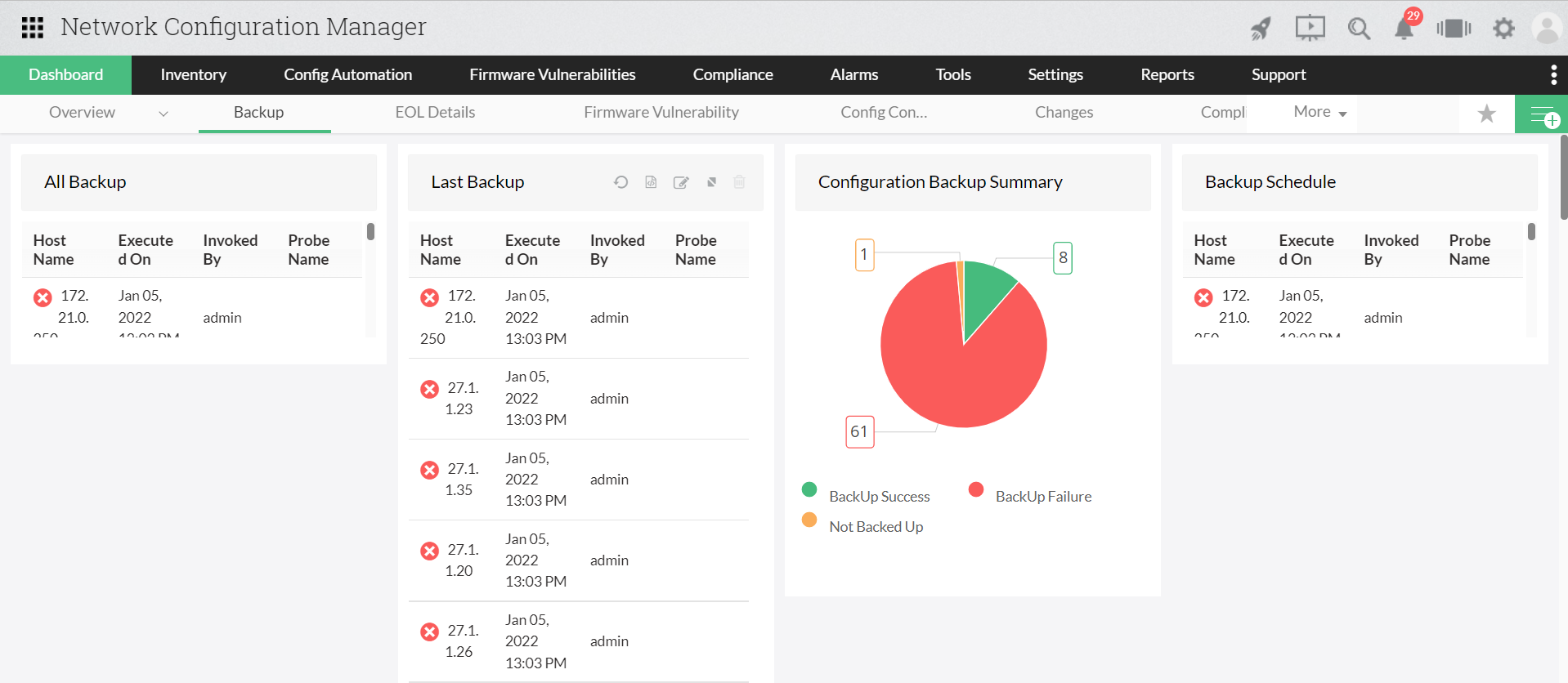
Using Network Configuration Manager's change management features, IT admins will not have to track configuration changes manually. Here's how change management works for 3Com switch configuration in Network Configuration Manager:
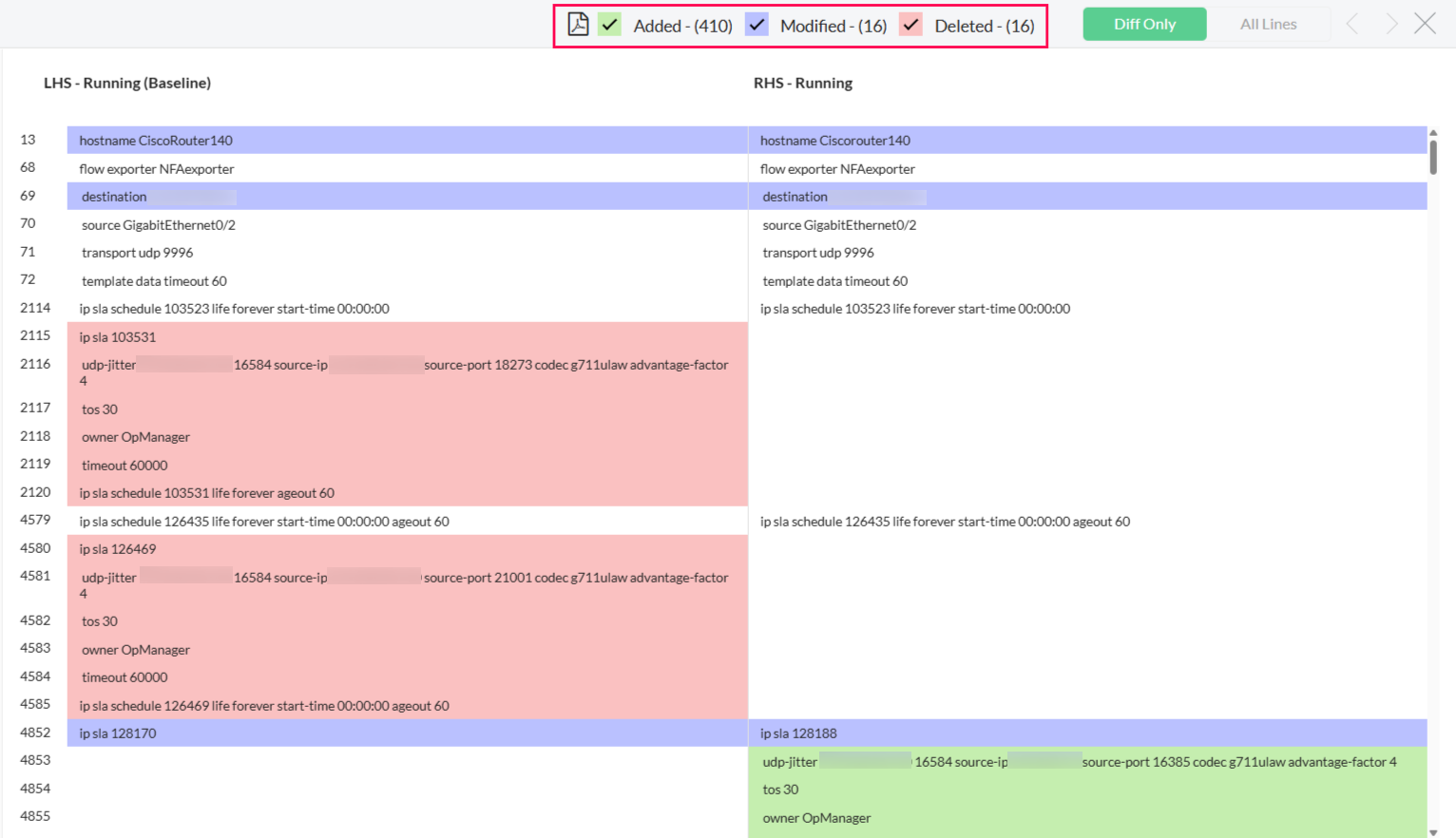
Maximum security is always the top priority. You can configure 3Com switch easily and once a 3Com switch is configured in Network Configuration Manager, you can check if the device is compliant with internal and industry standards by creating and applying policies. By default, Network Configuration Manager provides policies for CIS, SOX, HIPAA, and PCI DSS. It also allows users to create custom policies based on their own requirements. Once policies are applied to 3Com switch configuration, Network Configuration Manager checks for violations and notifies you with compliance-related reports if the devices are non-compliant.
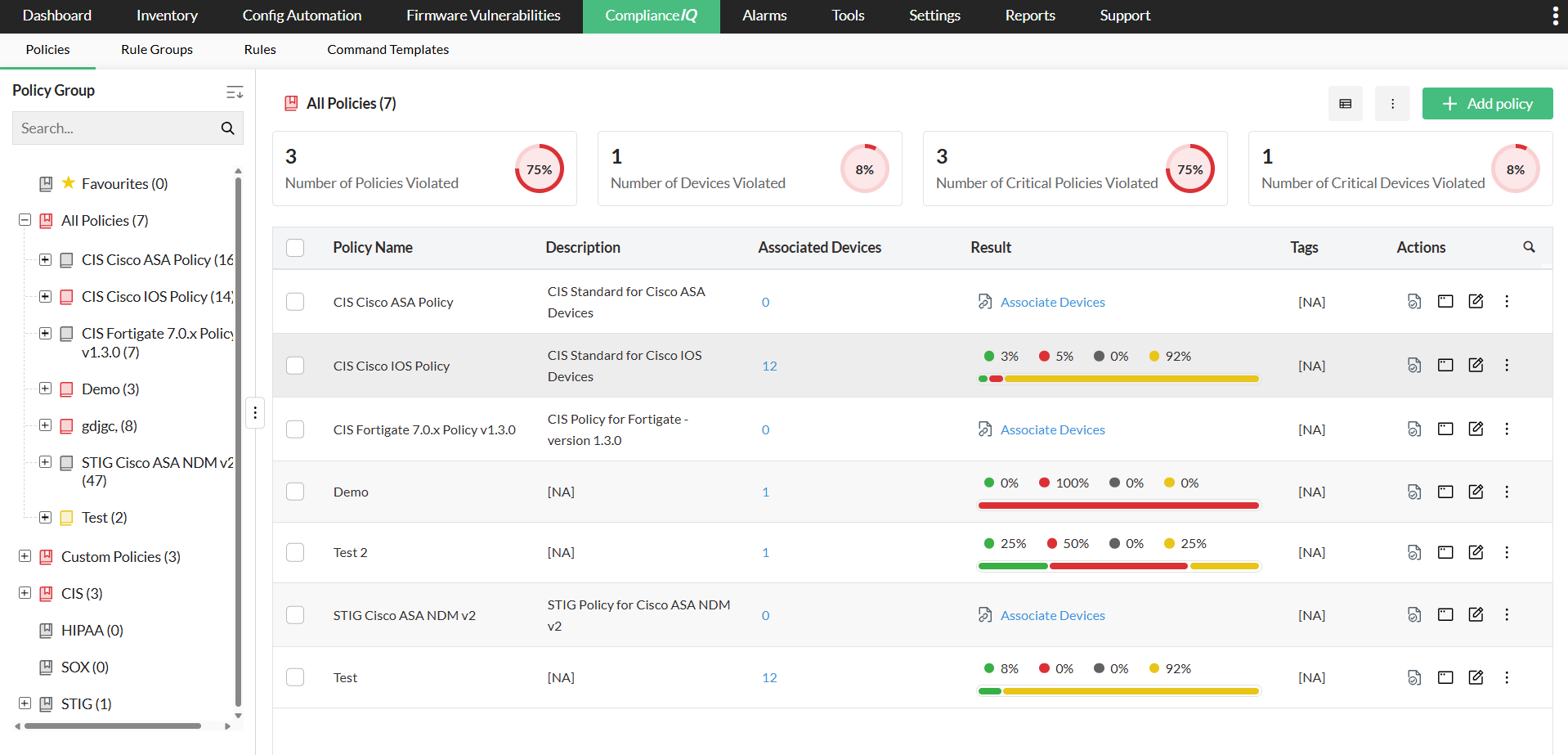
Manual work is always hard and can lead to human error. In order to save time and avoid errors, automation is essential. 3Com switch configure can be handled via Network Configuration Manager which provides automation for 3Com switch configuration through Configlets, which are command templates. For example, you can use Configlets to enable SNMP for all 3Com switches at once, eventually saving time and reducing a lot of manual work.
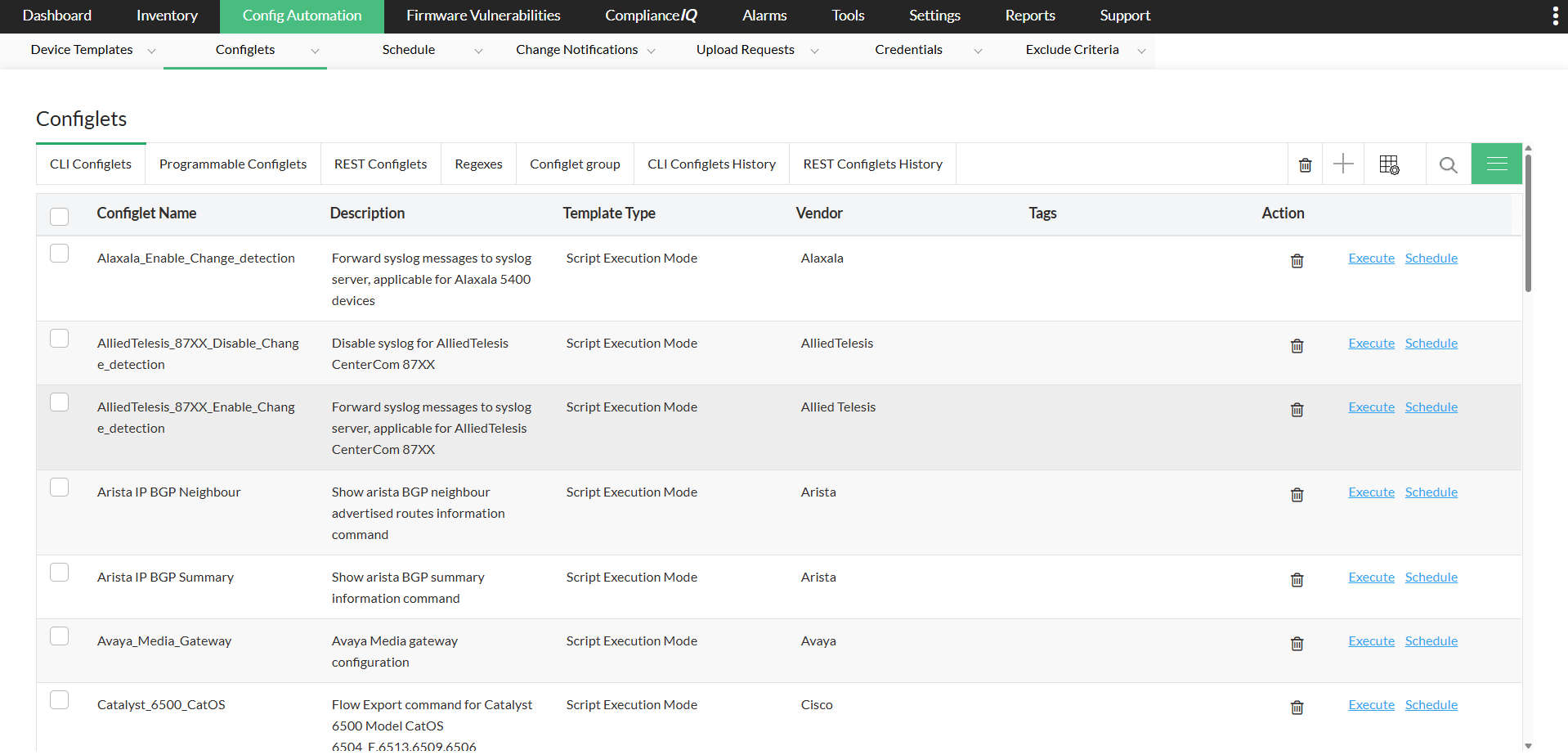
The firmware on network devices, especially switches, is threatened constantly by malicious attacks. To protect your network, Network Configuration Manager has firmware vulnerability management which works by importing vulnerability data from NIST and scanning the entire network for vulnerabilities. If vulnerable devices are found, Network Configuration Manager immediately lists them along with their CVE IDs that also carry suitable fixes for the vulnerabilities. On top of that, Network Configuration Manager provides reports with in-depth information on all vulnerable devices.
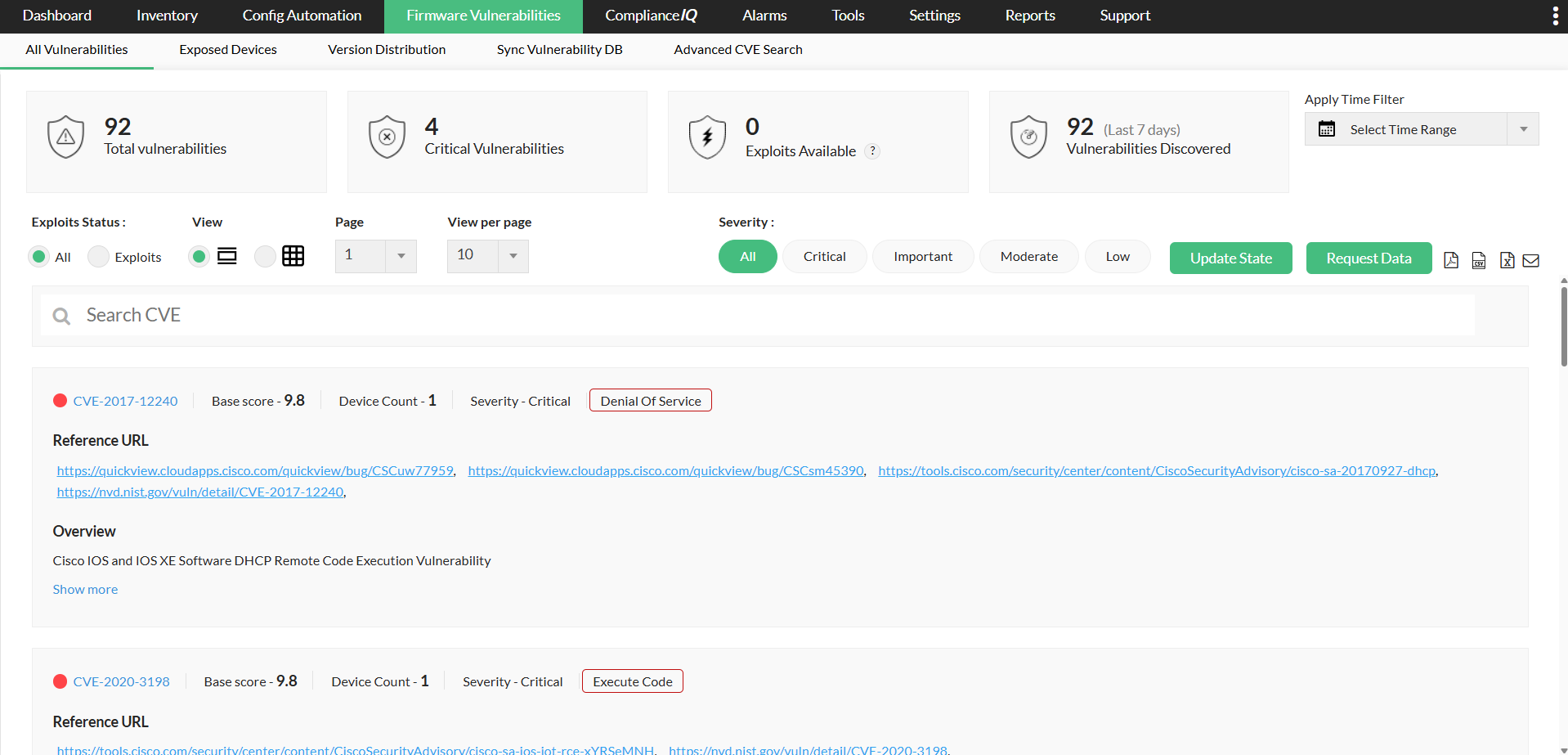
Audits and reports are essential for keeping track of everything, especially in the networking field. 3Com switch management software or Network Configuration Manager generates various configuration reports to give you in-depth information about your 3Com switch configuration. Here are some of the report categories:
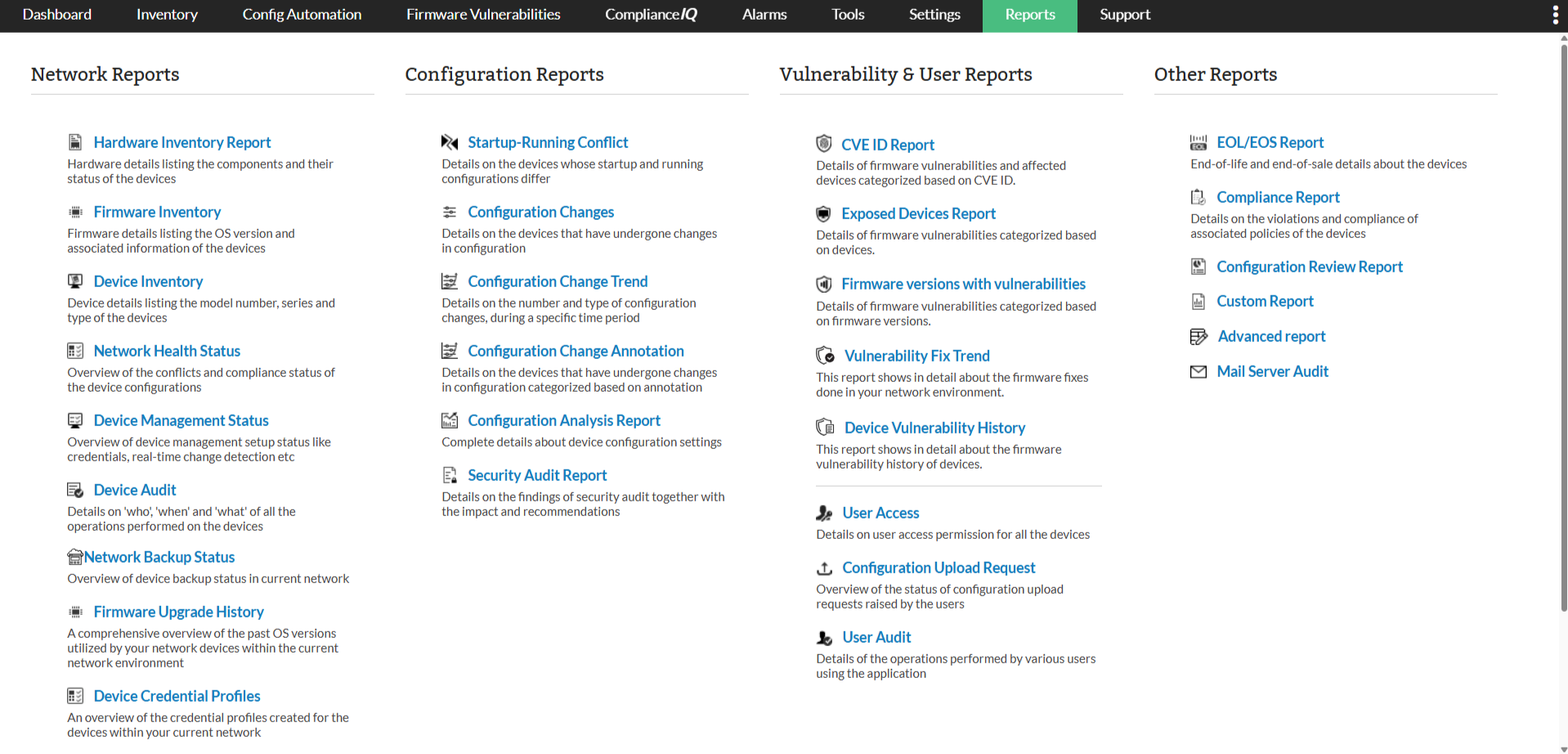
| Vendor | Model or series |
|---|---|
| 3Com | 4200G Series Switch |
| 3Com | 4500 Series Switch |
| 3Com | 5500 Series Switch |
| 3Com | Menu-based switches |
Fill out this form to request device support if your model is not on the list.
Using Network Configuration Manager, you can take complete control of your network configurations and gain total visibility into your network. With all of these capabilities, you can detect and fix vulnerabilities quickly to prevent network disasters.
Start managing your 3Com device configurations efficiently by downloading a free, 30-day trial of Network Configuration Manager.