PAM360's trust scores profile users and devices based on various risk factors. While these scores give critical insights, you can also use them to create powerful automated actions to autopilot your privileged access management experience.
Based on the cumulative trust scores obtained, you can set baseline scores for users and devices to comply with. Using this score, enterprises can create custom policies that trigger automated actions as and when trust scores drop below the threshold. This eliminates the need for manual vigilance and intervention, and lets security admins focus more on critical tasks at hand.
Create a custom access policy based on multiple factors. You can grant access only to the users who stay compliant with factors such as trust score, password policy, and access control. Enterprises that require stringent access restrictions can opt for multi-level filtering to grant layered access based on the factors users comply with.
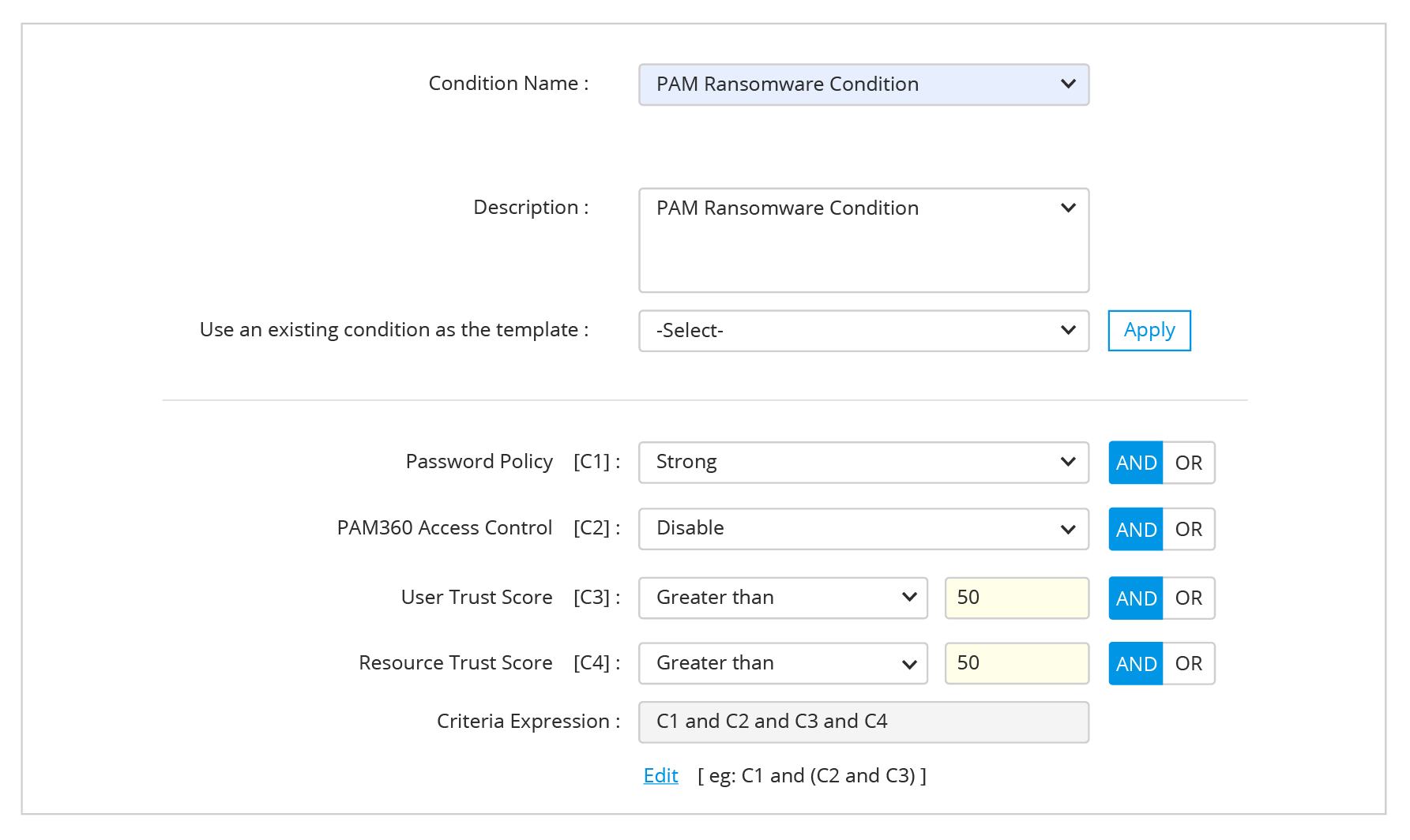
Prevent users with low trust scores from launching a remote session, accessing an application, or performing other critical activities. Devices with low trust scores can also be isolated to restrict the threat landscape within the organization.
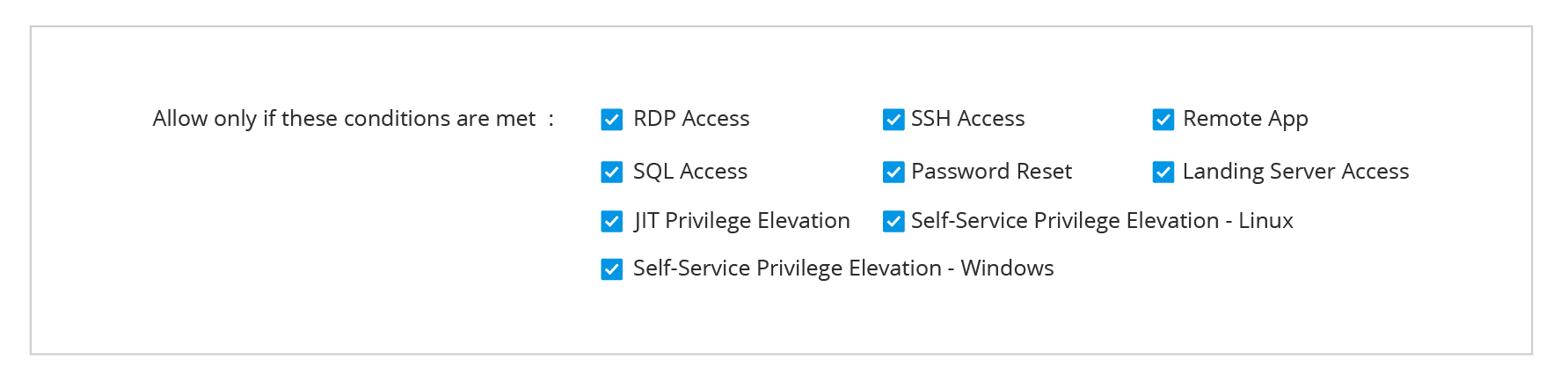
Trust scores are validated in real time based on user actions and device posture. Using PAM360, you can automatically terminate any session that does not comply with the trust score threshold. Admins can also warn users about their actions, request valid reasons for access, and more.
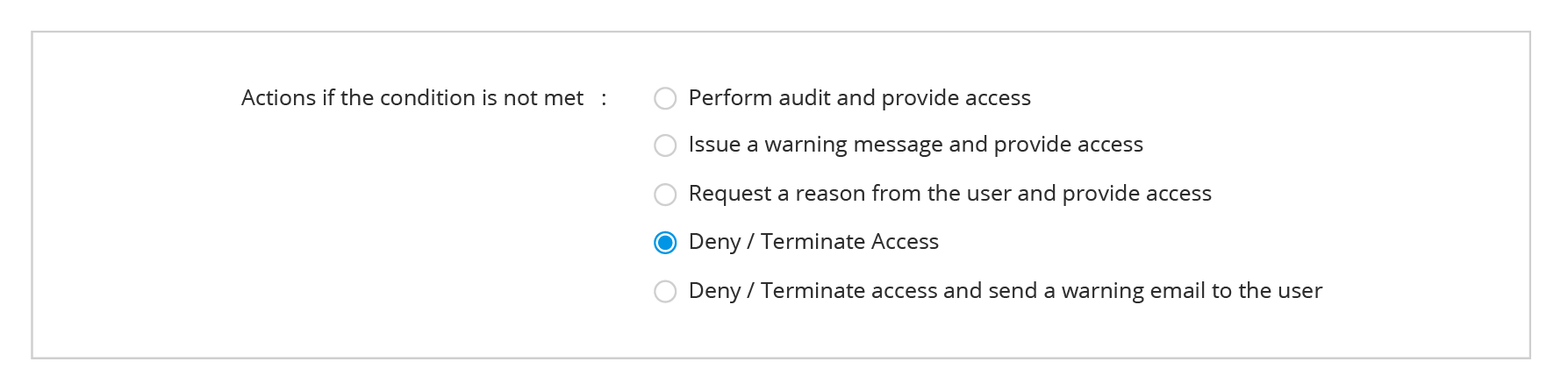
Set custom access policies for all users, groups, or even specific user groups within your organization. For example, if you wish to exclude certain admin groups from this scrutiny, you can effectively do so while continuing to monitor other groups.
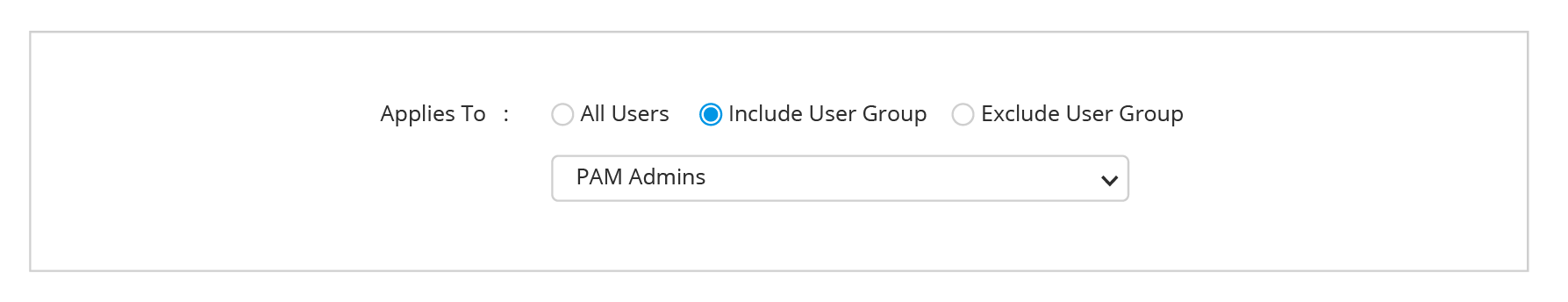
PAM360 not only uses a trust-score-based approach to Zero Trust, but also implements Zero Trust principles across various functions of privileged access management. Take a look at how your enterprise can benefit from PAM360's holistic zero-trust approach.
ManageEngine named a Challenger in the 2023 Gartner ® Magic Quadrant ™ for Privileged Access Management. Learn More.