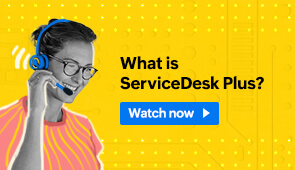- Introduction
- Service request management and the service catalog
- What is an IT service catalog?
- The benefits of using a service catalog
- Service catalog examples
- How to build a service catalog
- Best practices for an effective service catalog
- Tips for selecting the right service catalog tool
- Common service catalog mistakes
- What's the difference?
- Conclusion
- Glossary
- Download your free ITSM resource kit
Introduction

As the pace of digital transformation increases, more and more organizations have found IT to be an important enabler in creating greater value and gaining a competitive advantage. End users rely on the IT department for several indispensable services related to workstations, internet, email, software, etc.
Such services need to be presented to end users in an organized, easy-to-access interface with proper documentation. This helps provide clarity on what services are offered, how, and when they will be delivered. IT teams also benefit from having defined workflows for providing services, especially consistent information collection.
In the absence of such an interface, end users have no clarity on what services they are entitled to. This may result in the service desk being flooded with requests that cannot be serviced, or requests that demand more information on service offerings. IT technicians have to spend significant time resolving those types of requests, shifting their focus away from other critical IT functions.
Coordinating and fulfilling service requests also becomes a challenge, as the service offerings are not clearly communicated to end users. As customer satisfaction dips and IT productivity decreases, it is the business that ultimately suffers.
So what is required to overcome these roadblocks and deliver a fulfilling customer experience?
Organizations need an interface or process that caters to all stakeholders and simplifies service delivery end-to-end.
Service catalog management, a key ITSM practice, goes a long way in helping organizations overcome the above issues.
This guide aims to explain what an IT service catalog is, the fundamentals of an effective service catalog, best practices for utilizing a service catalog, and tips for selecting the right service catalog software.
Service request management and the service catalog
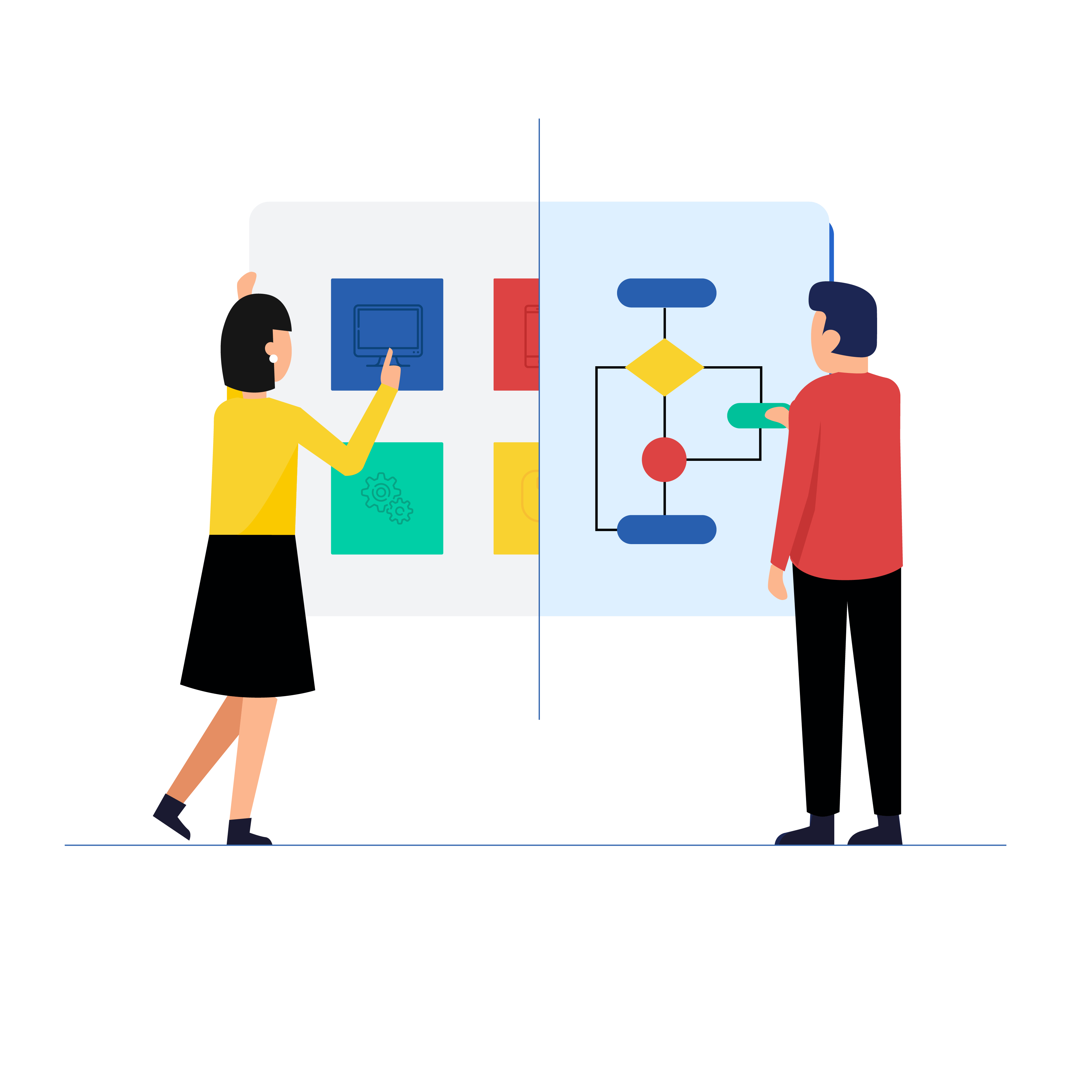
Service request management
Service request management is one of the foremost functions of an IT department, along with incident, problem, and change management. Service request management is an ITSM practice through which user-initiated requests are fulfilled by IT service delivery teams in a user-friendly manner while adhering to predefined service level targets.
What is a service request?
A service request is a formal request submitted by an end user to the IT service desk for initiating a service action.
Examples are:
- Request for information (e.g. request for info on cloud storage limits)
- Request for access (e.g. request to access a document or network)
- Request for provision of a resource (e.g. request for a new phone, laptop, or software)
Service requests are fulfilled based on predefined workflows, which may be simple or complex. Regardless of complexity, such workflows need to be standardized and proven to deliver services within agreed service levels.
The service request management workflow
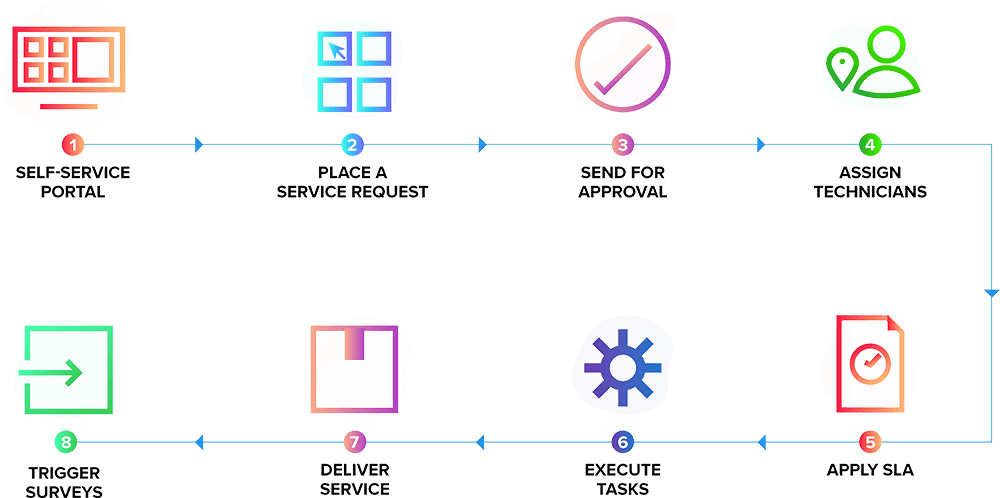
The service catalog: An enabler for effective service request management
| Service request management workflow | Role of the service catalog |
|---|---|
| The end user logs on to their self-service portal. | The service catalog is accessible in the portal for the end user, providing a list of available service offerings. |
| They raise a service request. | The end user browses through the catalog to get clarity on the service attributes (description, costs, SLA, etc.), and fills out a web form. |
| The request is routed to the right support team. | These processes in the workflow are part of the technical service view of the service catalog, which guides technicians in delivering services efficiently. |
| Approval mechanisms kick into action. | |
| The support rep may ask for more info from the requester. | |
| Predefined tasks are executed for service fulfillment. | |
| After the request is fulfilled, the ticket is closed and a survey is sent to the requester to gauge customer satisfaction. | The data obtained from CSAT surveys is used to assess service offerings in the catalog for continual service improvement (CSI). |
A service catalog is an important element in the service request life cycle because it:
- Provides transparency to end users about IT service offerings.
- Helps technicians deliver services seamlessly.
- Assists organizations in assessing the demand and supply of services.
What is an IT service catalog?
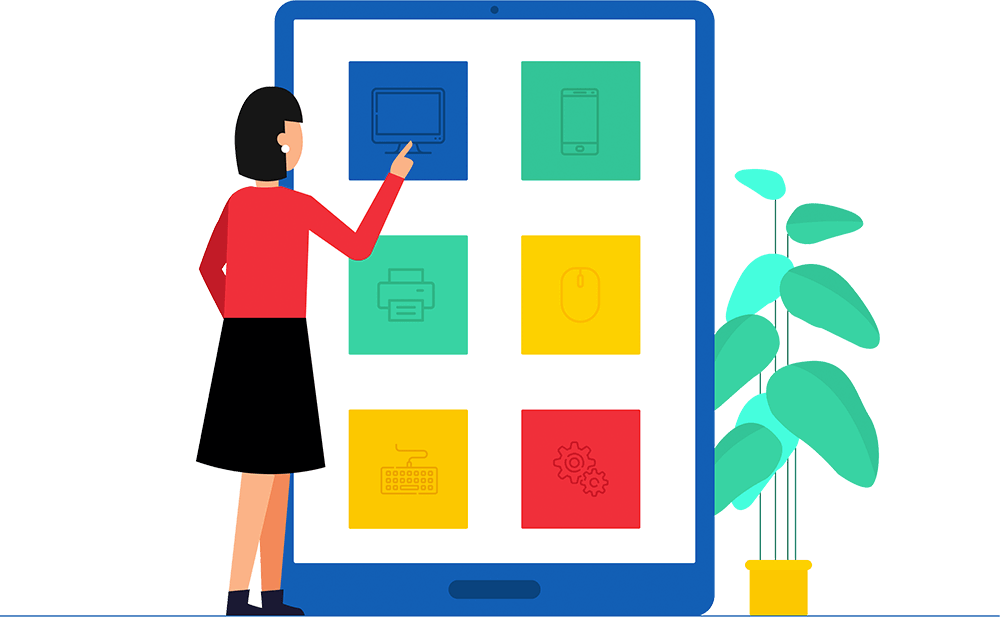
An IT service catalog is the single source of accurate information on all IT services offered by an organization's IT department.
A service catalog is a centralized database of accurate information about active IT service offerings, and a subset of the IT service provider's service portfolio. In simpler terms, it is the storefront from where end users (internal or external) request services and products from the IT service desk based on the information provided in the service catalog.
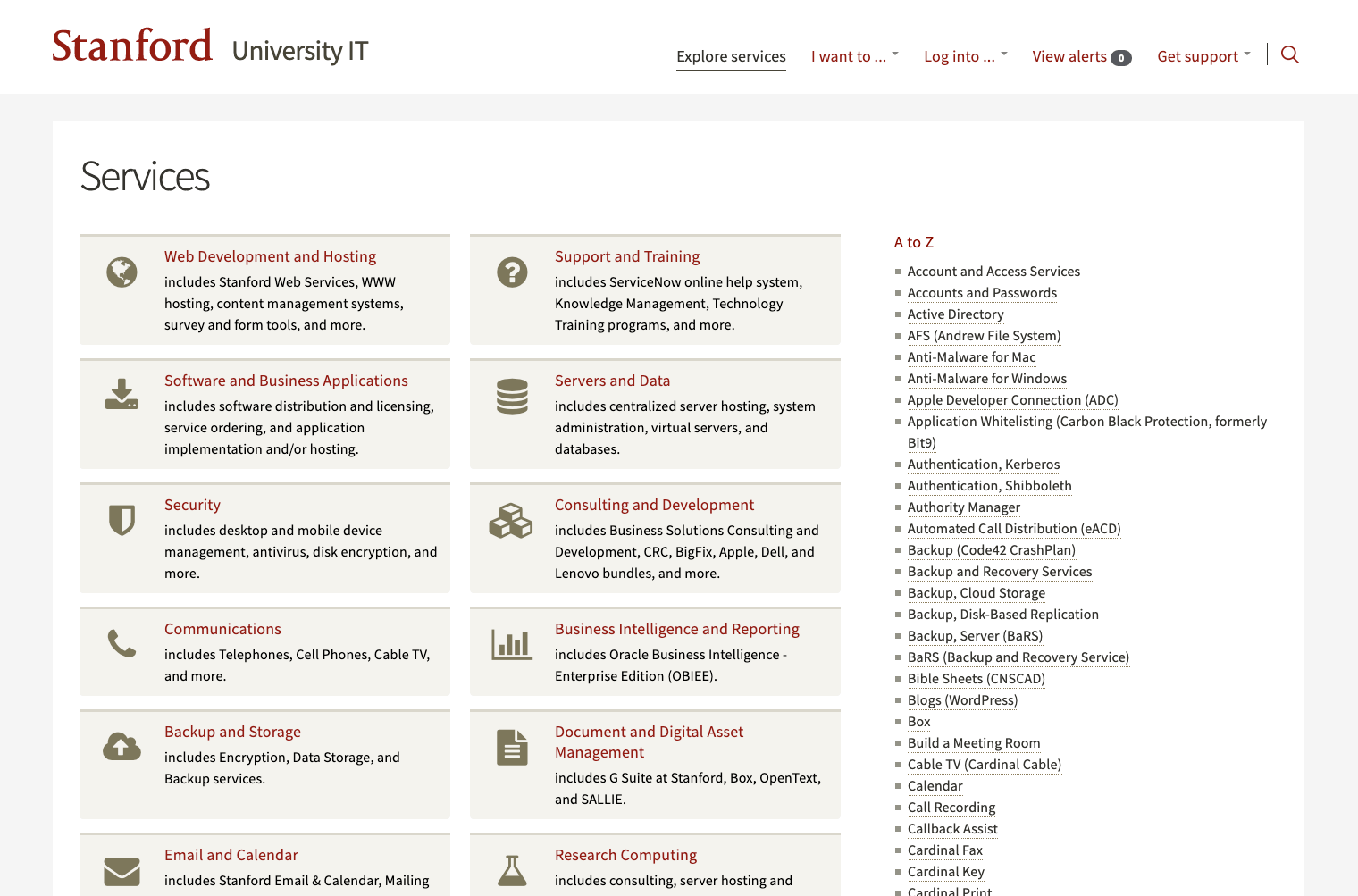
While we are still on the topic of service catalog terminology, another term that comes up frequently is service portfolio.
What is a service portfolio?
A service portfolio is a record of the complete life cycle of all IT services and products managed by an organization. It contains information on retired services and products, ones that are currently offered, and those in the pipeline. A service portfolio is an internal document that gives the IT department and management an overview of what has worked for the company and what has not.
Example
Let's consider an organization where employee workstations are configured with Windows 10. If the organization previously used Windows XP or Windows 7, the service portfolio will include information about those previous operating systems, in addition to services that are related to Windows 10 and any other operating system that the company is planning to install.
As a subset of the service portfolio, the IT service catalog contains only those services that are currently offered; it may also contain information on services ready for deployment.

Now that we have distinguished between a service portfolio and a service catalog, let's take a deeper look into the service catalog and its components.
The two perspectives
An IT service catalog will often have different views depending on who the audience is. While the service catalog is aimed at providing concise information to end users, technicians will also use the service catalog for service fulfillment. That's why a service catalog will generally have a business service view and a technical service view.
- The business service view is what end users see when they access the service catalog to request a service. It contains service-level information, such as specifications, costs, and SLAs, with less technical jargon.
- The technical service view provides comprehensive technical, security, and workflow information, such as approval workflows, technical manuals, and processes that are relevant to the service provider in terms of service delivery.
We will explain more about the two views, including how to distinguish between them, a little later in this guide.
For now, the term service catalog, when used in this guide, incorporates elements of both views for easy understanding.
Components of a service catalog
The service catalog provides end users clarity on the services offered, and typically includes the following information:
- Service category
- Service description
- Service availability
- Service-specific SLAs
- Service owner
- Service costs (if applicable)
Note: This is by no means an exhaustive list, and an organization may choose to include more information relevant to its stakeholders.
Here is an example of service categories:
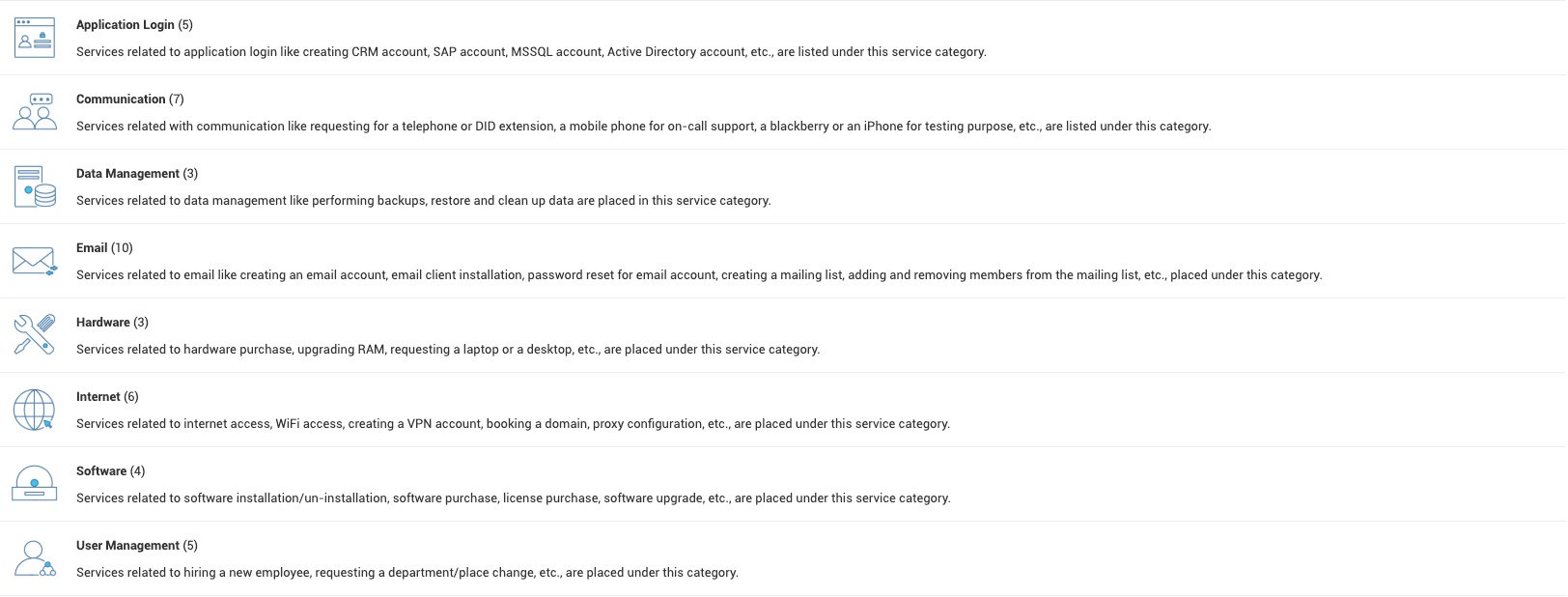
Concise, accurate information is one of the fundamental building blocks of an effective service catalog. A service catalog is meant to help end users understand what services and products are offered, and set reasonable expectations around service fulfillment.
So why does an organization need a service catalog in the first place?
Consider the following scenarios.
An IT asset request
A marketing analyst requires a new laptop and an office suite for performing various marketing operations.
The analyst sends an email to the sysadmin requesting a MacBook Pro and Microsoft Office 2019. The sysadmin replies that the analyst's job title allows the provision of only Dell workstations, and also adds that the company has only purchased licenses for Microsoft Office 2018.
Further confusion arises regarding the workstation models the analyst is entitled to and the associated turnaround time. Half a dozen emails and loads of frustration later, the analyst is finally able to place a service request with the IT department, and the request is sent to his manager for approval.
What started as a fairly simple IT request quickly descended into confusion and bottlenecks due to a lack of clear communication between the requester and the service desk.
Let's now take a look at a more complex service request.
An employee onboarding request
A hiring manager raises a service request to provision services for a new joinee who is scheduled to start in a couple of weeks.
Employee onboarding requests typically involve different departments like HR, facilities, IT, and payroll. Each department has its own set of distinct functions, such as:
- Provisioning IT assets
- Setting up a workplace
- Opening a bank account
- Taking the new hire through HR's induction process
The hiring manager needs to deal with multiple technicians and accomplish different tasks to get the employee onboarded.
Without an understanding of the onboarding services offered by the IT department for various job roles, the hiring manager faces the same difficulties as the marketing analyst, albeit in greater magnitude.
As emails fly back and forth between the hiring manager and the IT service desk, significant delays crop up, which severely impacts the productivity of both the new joinee and the IT service desk.
In both of these scenarios, the marketing analyst and the hiring manager had to endure a grueling experience simply due to a lack of clear communication with the service desk. The service desk technicians also faced difficulties due to the absence of standardization in service delivery.
This is where an IT service catalog steps in to enable seamless service delivery.
Looking to implement an IT service catalog in your organization?
The benefits of using a service catalog

At its heart, the service catalog is very much like a menu at a restaurant, or a product listing on an e-commerce website. Without one, customers would find it arduous to place an order.
The advantages that a service catalog brings to the table for end users and organizations alike are manifold.
-
Streamlines communication with end users
A well-designed service catalog acts as the single point of contact for end users to view the list of available services and their attributes, such as availability, SLAs, costs (if applicable), and service owners.
Relating this to the onboarding request we saw earlier, an IT service catalog would have helped the hiring manager view all the onboarding services and their attributes. This would have eliminated the back-and-forth communication and helped accelerate the onboarding process.
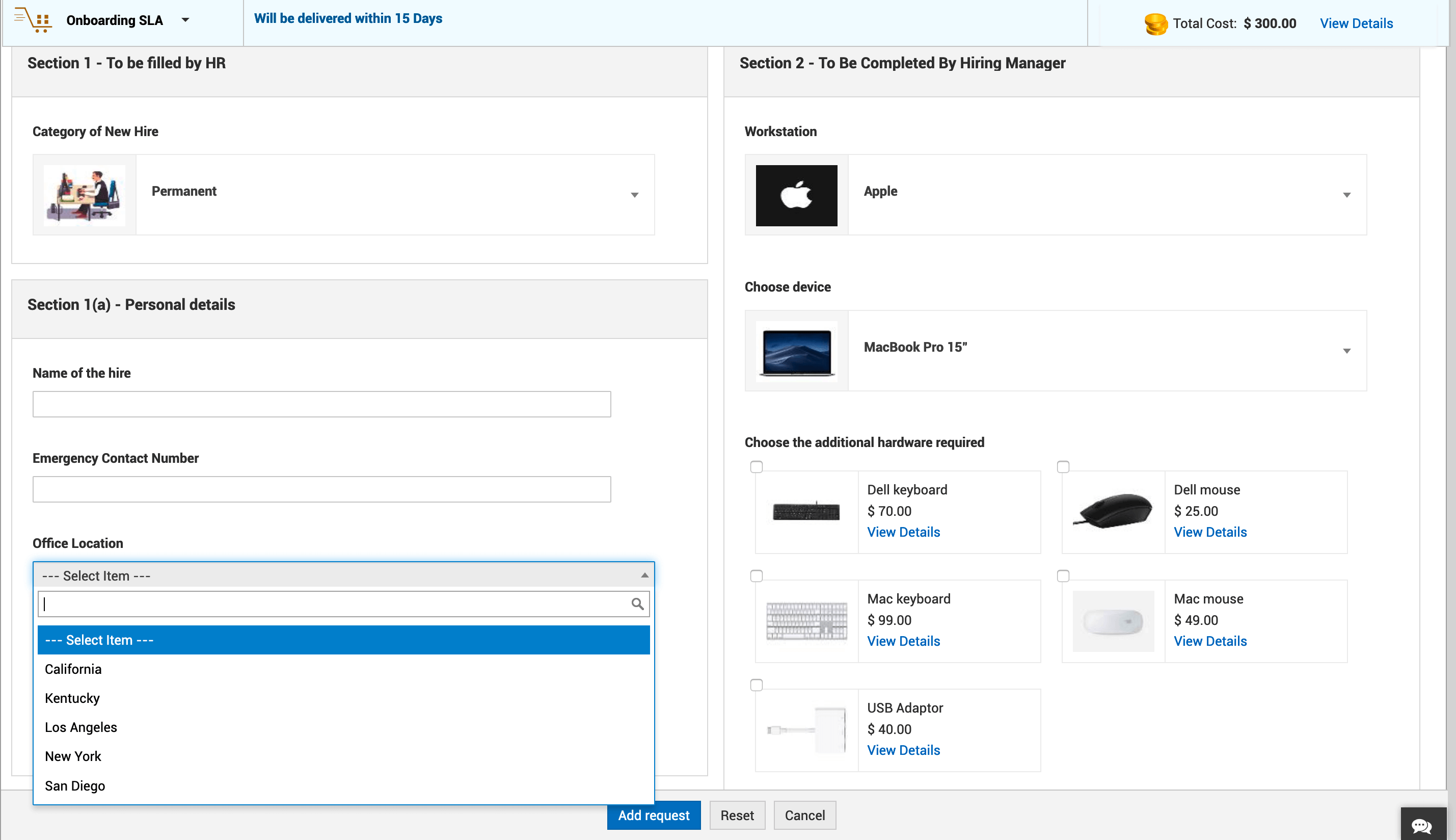
A typical service request web form. In the absence of a service catalog, end users largely remain in the dark. This means the service desk will be loaded with basic inquiries about services, eating into the service desk's productivity.
-
Standardizes service delivery across the organization
By providing a curated list of services and defining the associated parameters to deliver them, a service catalog helps standardize service delivery.
Once again, consider the scenario of employee onboarding:
A new joinee needs to be provided with several IT resources based on their role, such as a new workstation, an email account, and perhaps access to certain licensed software. With a service catalog, all of these services could be bundled together as a service offering, and the organization can define clear workflows so the service desk can fulfill multiple employee onboarding requests seamlessly.
With a service catalog in place, the IT team has a substantial advantage from just having to put incoming requests through preconfigured workflows.
-
Optimizes service delivery costs
By keeping tabs on various service offerings, their demand, and usage, organizations can use the service catalog as a tool to identify high-value, business-critical offerings, as well as services that draw an unnecessary amount of resources and can be phased out.
This analysis helps IT administrators reallocate resources to services that provide the greatest value to end users, ultimately having a positive impact on the organization's business goals.
-
Amplifies self-service capabilities
Organizations primarily use a self-service portal for incident management and sharing knowledge articles. Integrating a service catalog with this type of portal greatly expands the scope of self-service and provides end users with a single gateway for IT-related requests, whether it is a request for service or an incident ticket.
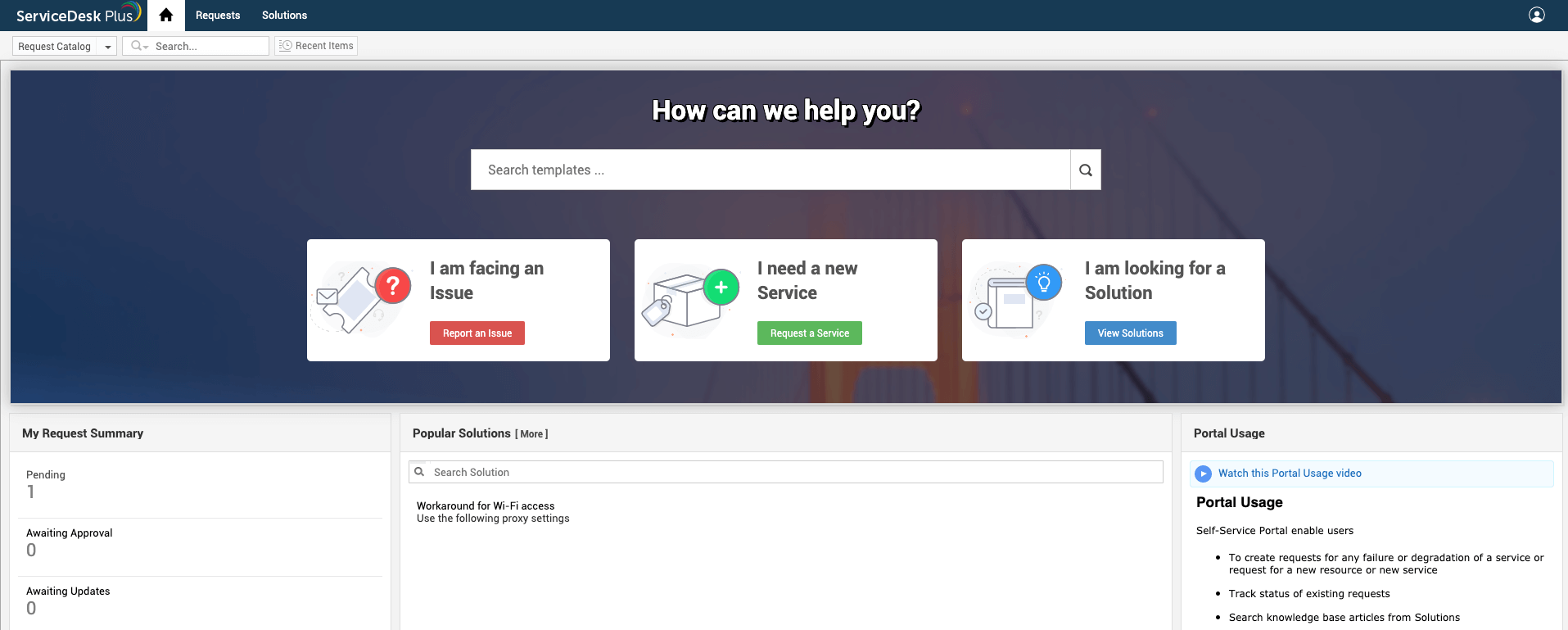
An integrated self-service portal. IT departments can also extend their service catalog classifications to incidents, aligning incident reporting with business-critical services. This helps IT technicians respond effectively to incidents that have a greater impact on business functions.
Additionally, services that are frequently requested, such as password resets, can be offered as self-service, enabling the organization to adopt a shift-left model for L1 tickets and boost IT productivity.
-
Contributes to continual service improvement
Continual service improvement is a vital part of the IT service management (ITSM) life cycle. A service catalog brings together the definitive list of services and the underpinning resources and processes, acting as a reference against which IT teams can generate reports, analyze the demand for services to optimize supply accordingly, and boost customer satisfaction.
Transform your request fulfillment strategy with ServiceDesk Plus.
Service catalog examples

There is no universal template for how a service catalog should be constructed, as it comes down to every organization's individual needs and goals. However, here is a curated list of service catalogs from various organizations. We believe it will show you a glimpse of how service catalogs help organizations streamline service delivery.
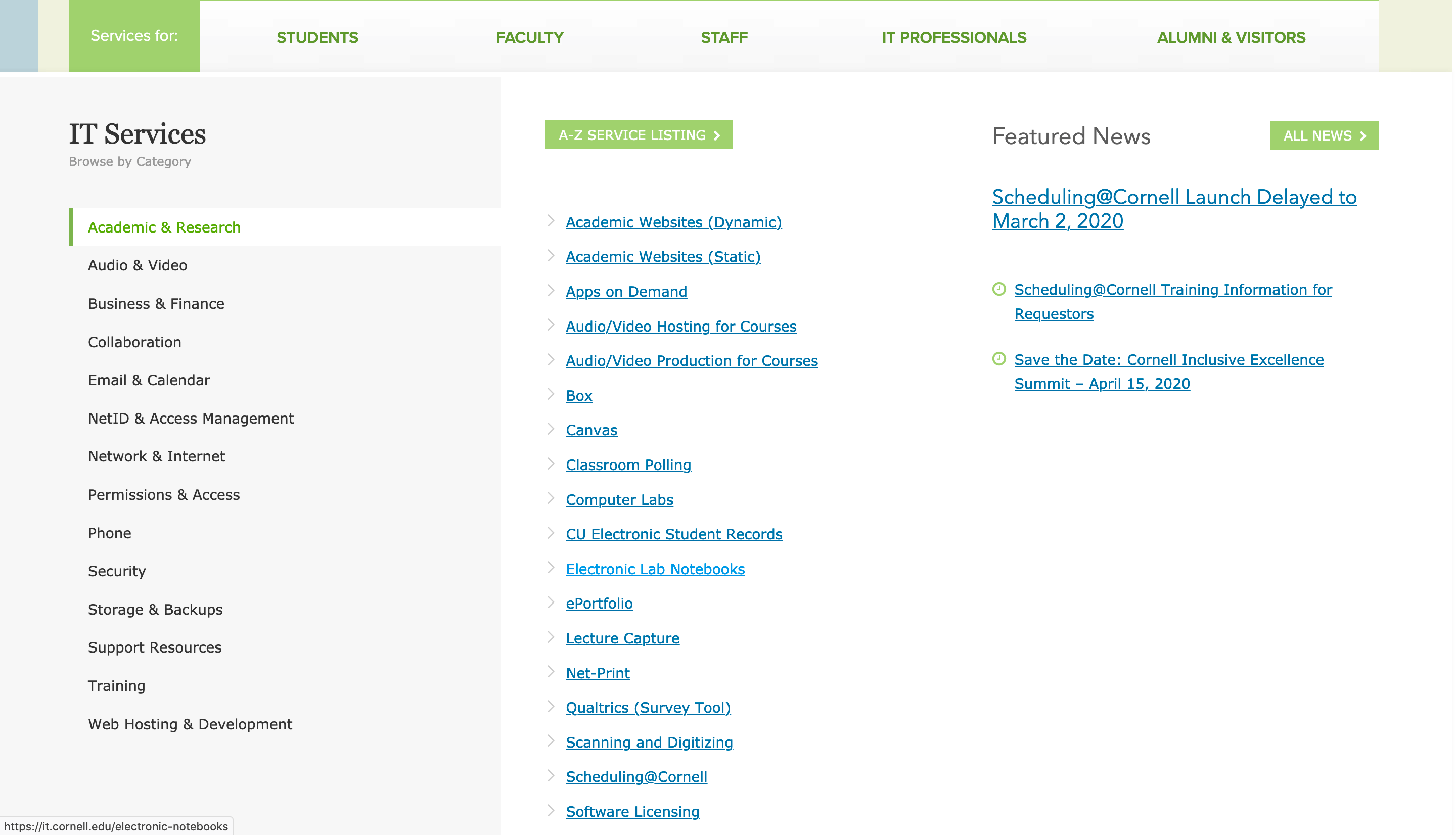
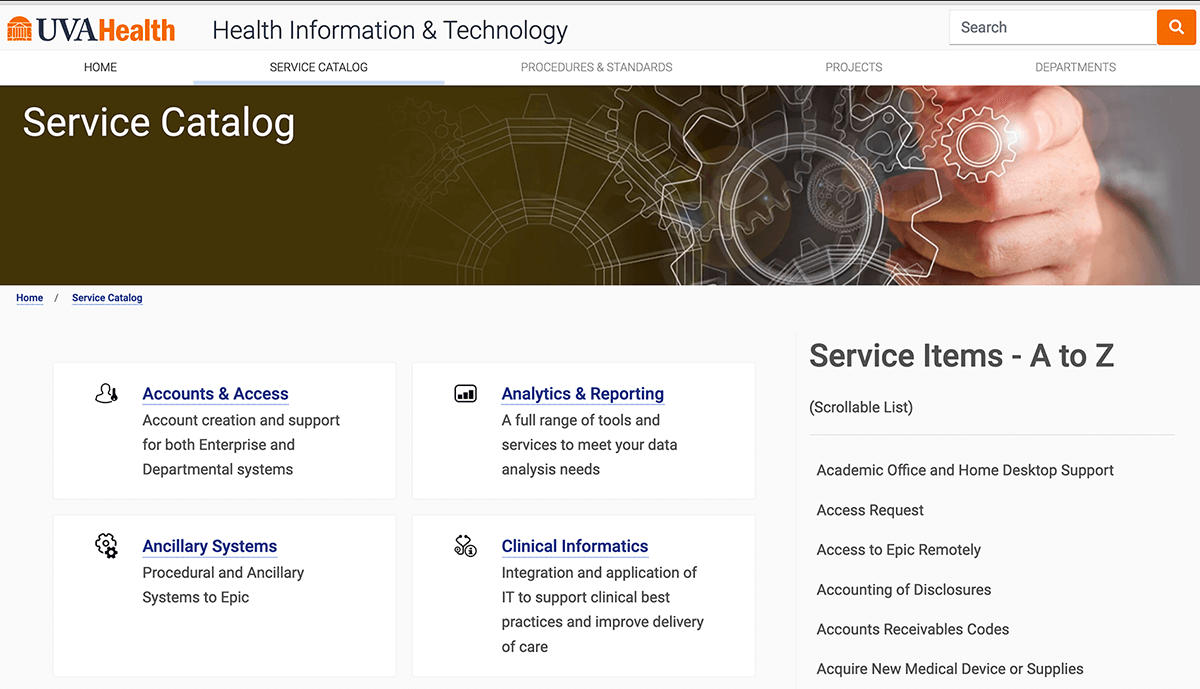
How to build a service catalog

Seven steps to success
Once an organization decides to implement a service catalog, it needs to ensure that the service catalog reflects the needs of its end users and incorporates workflows that elevate the service desk's efficiency.
Here's a seven-step process that will guide you on how to implement a service catalog that adds value to your business and delivers a satisfactory end-user experience. We will also see how this procedure works in real life by considering a new employee onboarding service.
Step 1: Study business objectives and identify your stakeholders
The fundamental step in implementing a service catalog is to understand your business's objectives and end-user expectations. Start off by answering the following questions:
What are your business's goals?
Who are the stakeholders (end users, IT technicians, and management), and what are their service requirements?
Let's try to answer the questions above in the context of onboarding a new employee.
What are the business's goals?
To onboard new joinees and provision the required services efficiently.
| Stakeholders | Requirements |
|---|---|
| New joinees | Require a workstation or laptop and access to certain services |
| HR department | Needs to ensure a smooth onboarding experience for the new joinee |
| IT department | Has to provision the required assets and services |
This entails undertaking a comprehensive review of existing legacy service delivery solutions and conducting stakeholder surveys.
In large enterprises, employees are entitled to different IT services based on their designation, department, location, and other criteria. End users should be able to view and request only those services they are eligible to use. It's important to identify such boundaries before implementing a service catalog.
Step 2: Define and categorize the service offerings
Next, you need to define and categorize your services. Take stock of all the services offered by the IT department, the underlying workflows that support these services, and the turnaround time associated with each one.
Proper categorization makes it easier for end users to find and request the services they need.
Here's an example:
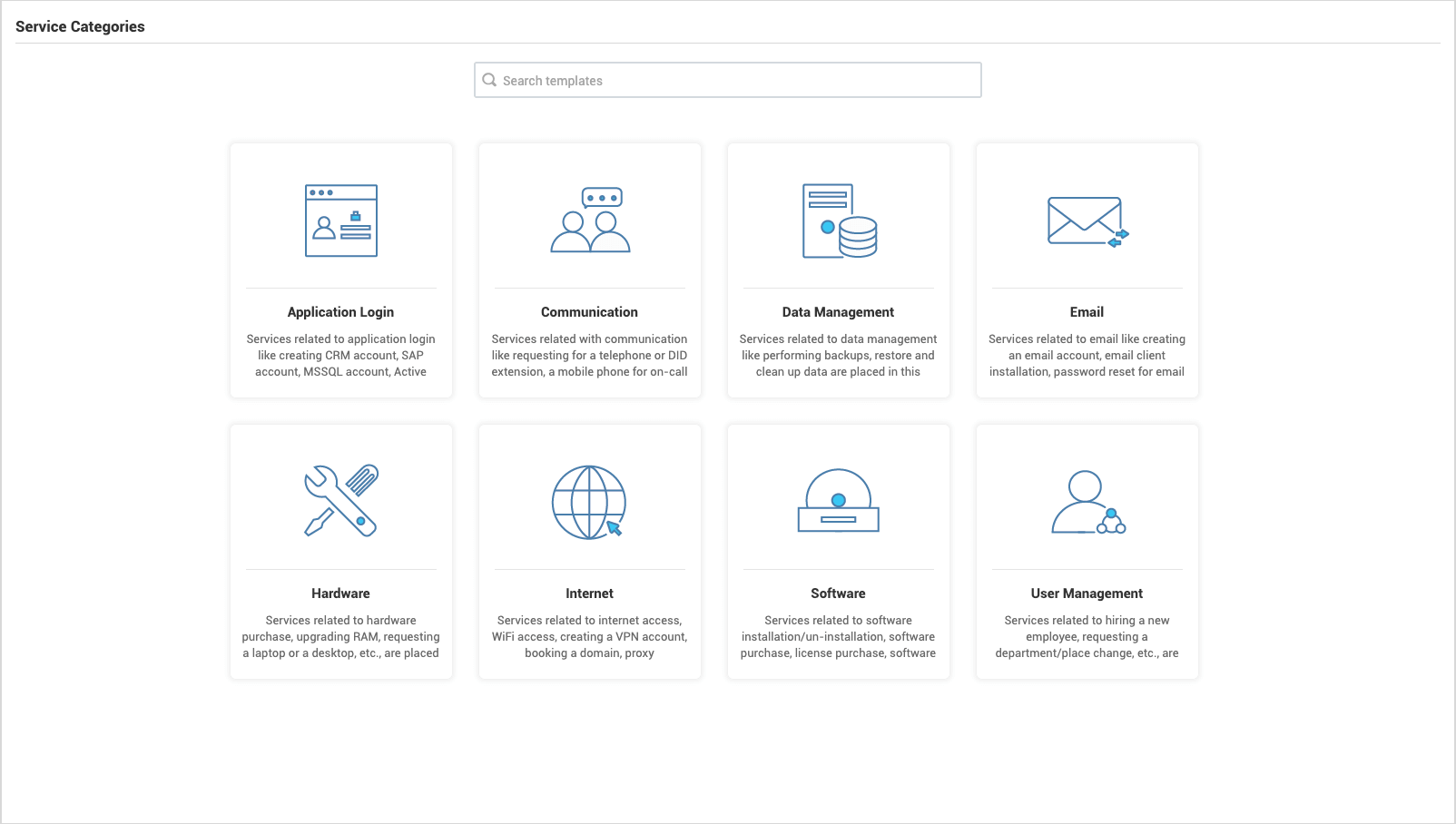

In the image above, you can see that the employee onboarding and offboarding services are listed under the category User Management.
This is a good time to document and potentially refine the fulfillment processes of your IT services. Your IT team can also identify gaps in service offerings and bridge them by introducing new services.
Step 3: Create service-specific SLAs and workflows
Once the IT department has defined and categorized the list of service offerings, it is time to create service-specific SLAs and define fulfillment workflows. Setting realistic fulfillment mandates is key to ensure smooth service delivery.
For an employee onboarding service offering:
| Category | User Management |
|---|---|
| SLA | A 15-day fulfillment time limit |
| Approval workflow |
A four-stage approval mechanism: Stage 1: Reporting manager Stage 2: Department heads Stage 3: Site manager Stage 4: General manager |
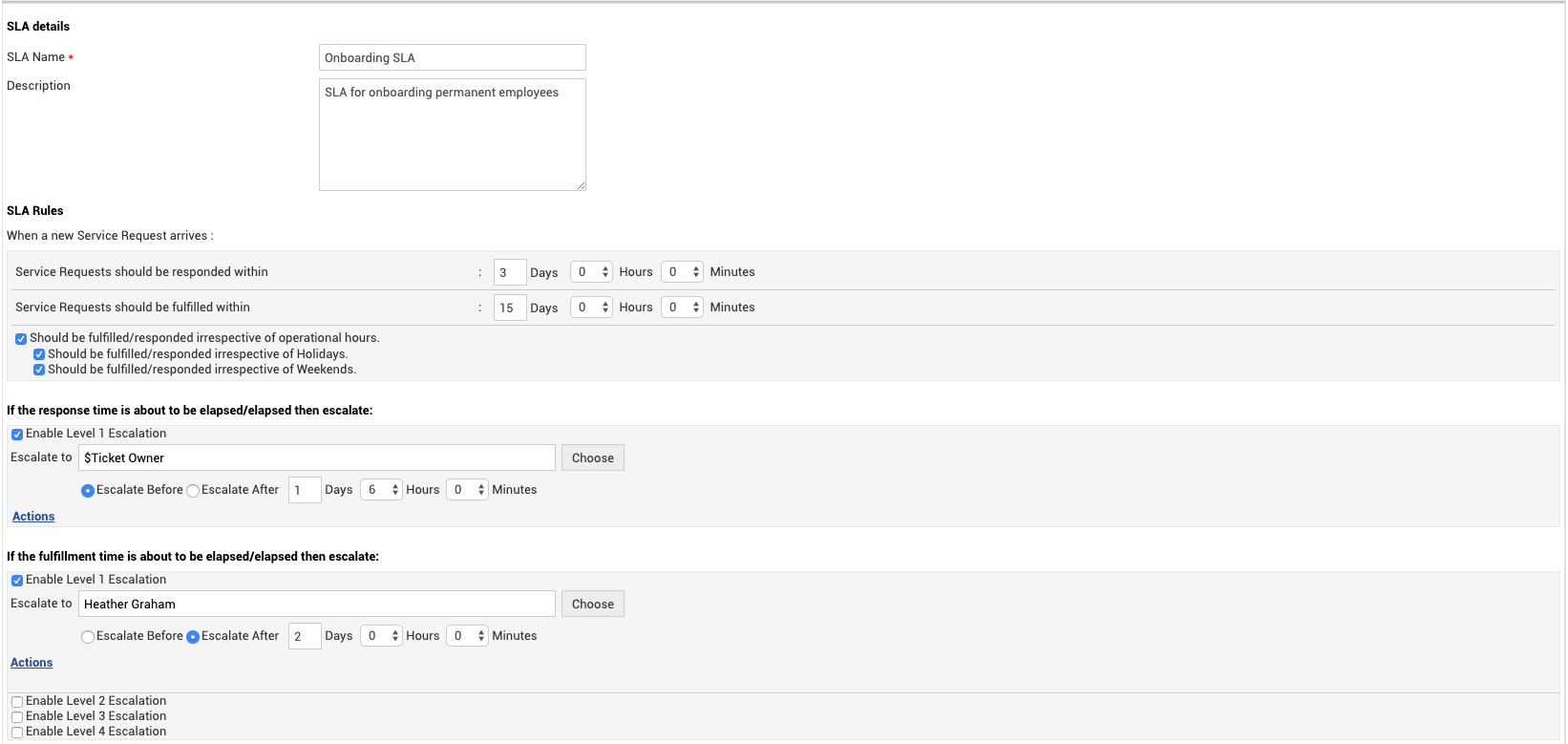
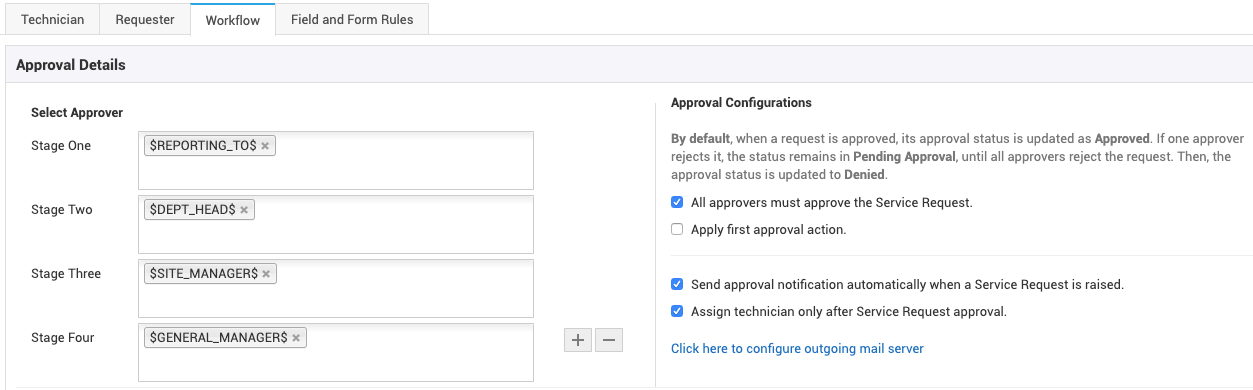
Step 4: Organize your service fulfillment strategy
Create support groups for every service defined in the previous step. Designate service owners for all services; they'll act as the single point of contact.
Map the appropriate workflows for all the service offerings. If a service offering involves approvals, notify the appropriate approvers.
Tasks to be completed for employee onboarding:
| Task | Department | Role |
|---|---|---|
| Set up user's workspace | Facilities | Technician - Workspace support group |
| Set up user's computer | IT | Technician - Desktop hardware management |
| Install requested software | IT | Technician - Software management group |
| Open up network port | Network | Technician - Network management group |
| Configure entry access | Facilities | Technician - Security group |
| HR onboarding | HR | HR manager |

Your service catalog also needs to be managed centrally by a service catalog management team. This team will coordinate with service owners to ensure that the information in the catalog stays accurate and up-to-date.
Step 5: Design your catalog
In its final form, the catalog should be easy for end users to navigate and use to request services. To that effect, the service offerings should be categorized based on industry best practices and end-user expectations.
Create a service catalog that is visually appealing to end users. All attributes of the service offering, such as costs, availability, and expected date of fulfillment, should be displayed upfront. Avoid long forms when collecting data from the end user. Instead, you should implement dynamic forms that are driven by condition-based actions to provide a user-friendly interface.
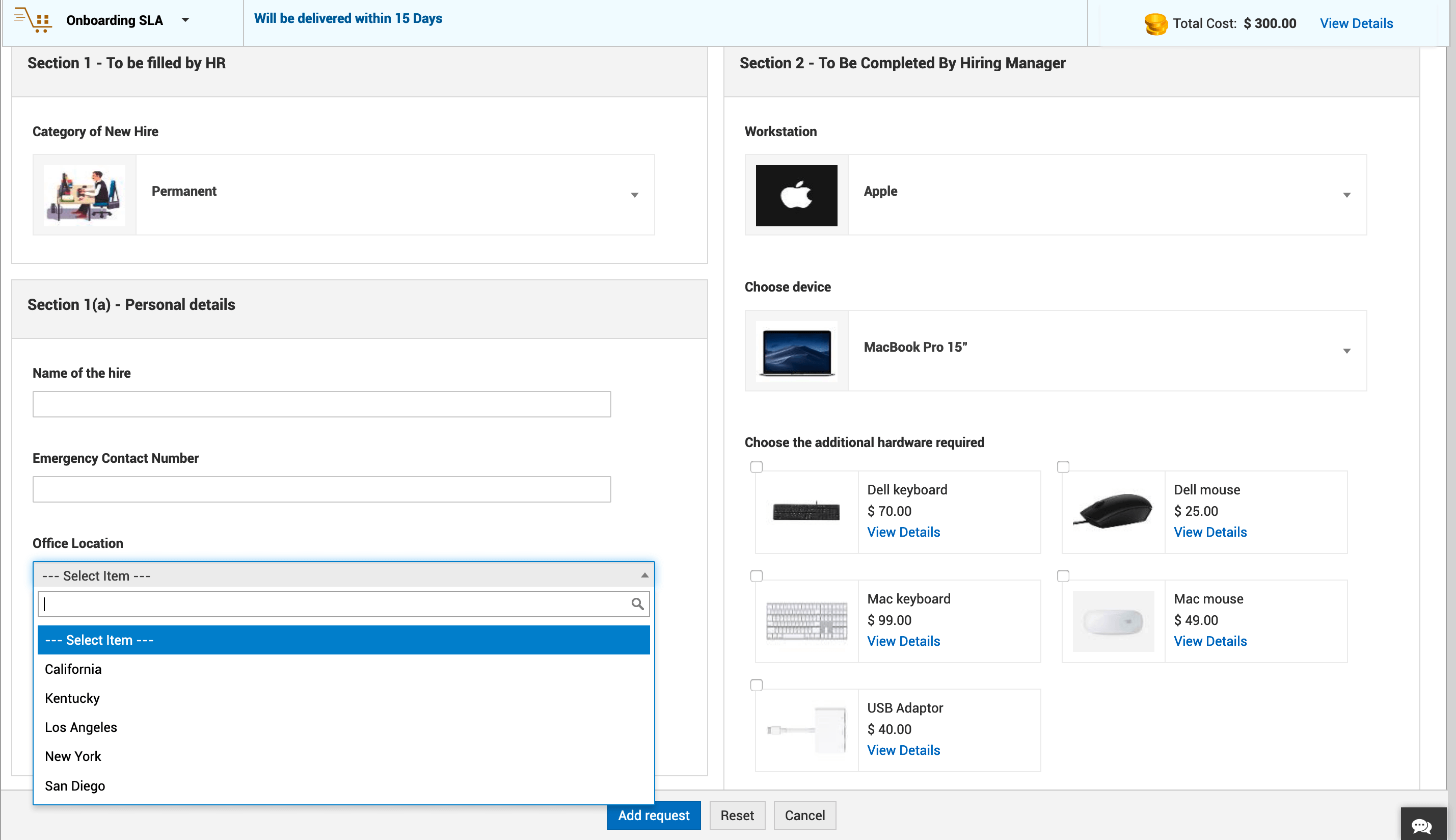
Once end users raise a service request, they should be provided with the ability to track the request's status to ensure transparency on the progress made by the service fulfillment team. Implement such a mechanism in your service catalog, and test it as a closed beta.
Step 6: Publish the service catalog and integrate it with the self-service portal
Once the service catalog and its workflows have been tested extensively, you need to integrate it with the self-service portal. This portal provides a single gateway for end users to raise tickets on incidents, service requests, and requests for information. Keywords should be applied and the most popular services listed on top to minimize the time end users spend searching for services.
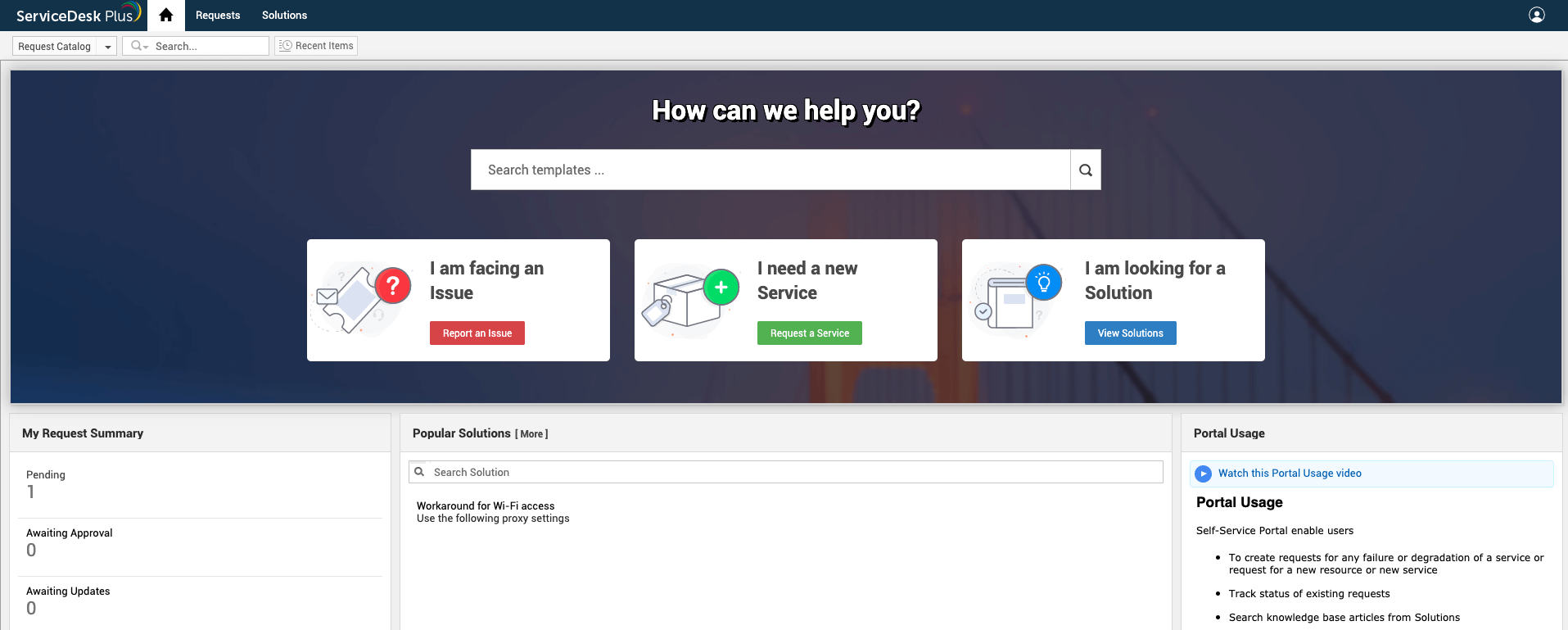
Easy accessibility to the catalog is of prime importance. Your service catalog should be accessible from different platforms and channels, such as mobile apps, email, and web forms.
Implement the catalog for one department or service category initially, then extend it to other departments based on the feedback received from stakeholders.
Step 7: Practice continual service improvement
Now that you have a service catalog in place, it is important to constantly monitor key performance indicators (KPIs). These metrics help in identifying areas of strength and weakness; you can then use those insights to improve the effectiveness and efficiency of your service catalog.
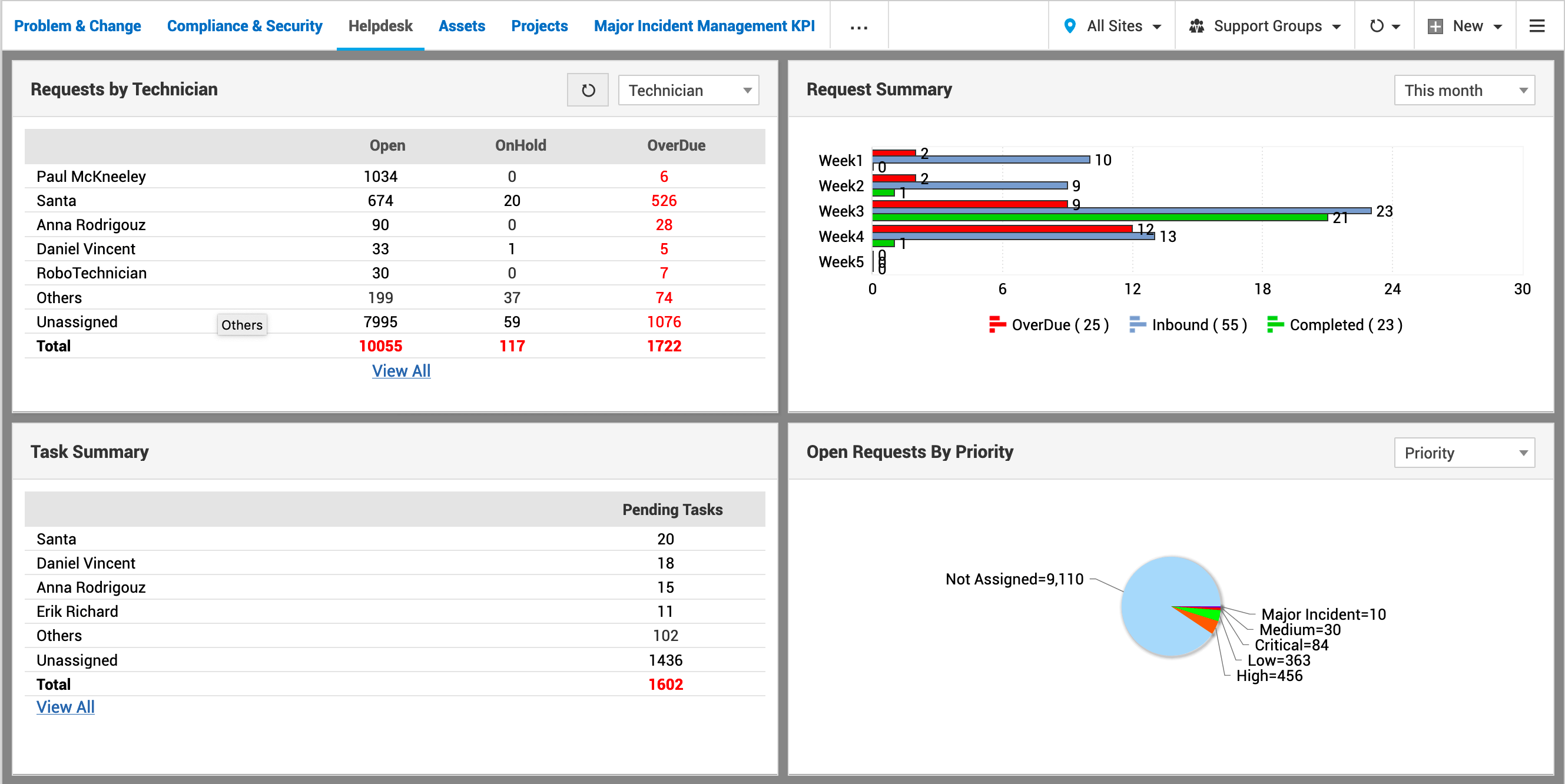
Some of the KPIs that you need to keep an eye on are:
- Technician productivity, measured by the number of requests fulfilled by technicians or support groups within SLAs.
- Overall service desk productivity.
- Number of requests in the backlog.
Best practices for an effective service catalog

Organizations should not approach the service catalog as an end in itself, but rather as a means to deliver services efficiently and attain broader business goals. Here are a few industry best practices that will help turn your IT service catalog into an instrument for delivering value to your end users, the service desk team, and your entire business.
-
Start off with the most popular services.
During our discussion on building the catalog, we shared how defining the service offerings is one of the most important steps. When outlining your offerings, start with the most commonly requested services. This helps to popularize the catalog among your end users. You can later extend the service catalog to other services across your organization.
-
Educate end users to promote early adoption.
When the service catalog is first rolled out, end users may take time to get used to its operations. To ease the transition, the IT department and management should conduct user education workshops to educate end users about the advantages of the service catalog and how to go about using it. These training programs help in pushing for early adoption of your organization's service catalog.
-
Interact with your stakeholders regularly.
Stakeholder consultation is not just for when you're planning to implement a service catalog. It is a continuous practice that has to be performed periodically to measure end-user satisfaction and the catalog's value to your business.
Some examples of stakeholder interactions include:
CSAT surveys:
Sending out surveys after the fulfillment of every service request helps determine whether you delivered a satisfactory experience or not. An aggregation of these survey results provides your IT department with a comprehensive picture of the user experience.
Weekly or monthly roundups:
Stakeholder meetings involving members of the IT team, management, and a diverse group of end users should be held to discuss the service catalog's performance and receive suggestions for improvement.
-
Create watertight SLAs for all service offerings.
SLAs are the cornerstone of service delivery. In addition to enforcing service targets, SLAs also set customer expectations up front.
It is very important to create a service-specific SLA that defines realistic fulfillment targets and also provides an escalation mechanism in case of an SLA violation. It is recommended to create a proactive escalation procedure in order to preempt SLA breaches and improve end-user satisfaction.
-
Automate routine tasks to make the service desk more efficient.
Timely fulfillment of service requests is an important goal for every service desk. One way to reduce the turnaround time associated with requests is to automate routine and repetitive tasks such as categorization of tickets, assignment of support reps, and handling of approval notifications.
Automatically sending updates to end users further refines the service fulfillment process, as end users won't have to constantly badger the help desk with calls or emails, or create duplicate requests.
Taking the technicians' hands off these mundane tasks ensures that they won't stumble when a ticket comes in, and enables them to concentrate on the actual process of service delivery.
-
Combine related services into a single offering.
Bundling different services based on popular demand simplifies your service catalog. A typical example is employee onboarding. In general, onboarding involves multiple departments working together to perform several tasks. Services such as provisioning IT devices, providing access to IT services, and allocating a workstation can be bundled into a single service offering in your catalog. For end users, this eliminates the guesswork of choosing the right services.
-
Provide a user-friendly interface.
Make it easy for end users to submit requests with an intuitive, easy-to-access interface. For example, end users may be frustrated if they have to fill out long forms for simple needs. (As mentioned previously, dynamic forms will help you sidestep this particular issue.)
The self-service portal, which acts as the gateway to your service catalog, needs to be accessible to end users through different platforms, such as a mobile app or webpage. List the most popular services to reduce the time end users spend searching for those services.
Putting careful thought into the user experience of your service catalog will help your service desk deliver a superior end-user experience, which in turn increases the usage of the service catalog.
-
Measure metrics that are SMART, and act upon them.
As your service catalog kicks into operation, your service desk will churn out a substantial amount of data. Very often service desk managers give in to the desire to analyze this data using numerous metrics, many of which do not provide any actionable insights. Here's a simple rule of thumb to determine whether a metric is useful or not:
S - Specific, M - Measurable, A - Actionable, R - Repeatable, T - Timely
Pay attention to only those metrics that fit the above criteria, and act upon the insights gleaned from them.
A service catalog evolves continuously with changing business and customer needs. To ensure your service catalog keeps up, you need to undertake improvements with these metrics as your compass.
Build a future-proof IT service catalog
Tips for selecting the right service catalog tool
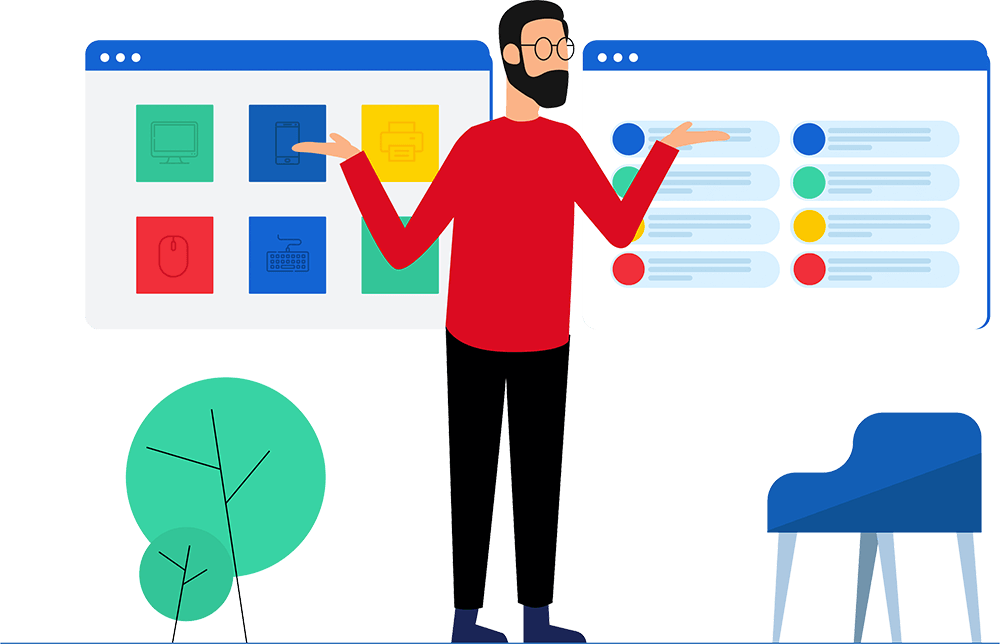
Now that you have decided to implement a service catalog, the next step is to identify the right software for your organization's needs. A service catalog's ultimate goal is to provide a user-friendly gateway to access and request services. The software you choose should have powerful automation capabilities and should not be too complicated to implement or operate.
Gartner predicts that by 2022, 90 percent of organizations will invest in an ITSM tool without first factoring in their organization's maturity. Failing to consider their maturity leads to organizations opting for tools that raise costs and fail to deliver the intended ROI.
Gartner classifies ITSM tools as basic, intermediate, or advanced based on their ITSM capabilities and their integrations with IT operations management (ITOM) solutions. Organizations should, therefore, determine their organizational maturity and select an ITSM tool that matches their own maturity level or is flexible enough to work across organizations of varying maturity.
Here are a few key capabilities to look for in a service catalog tool, including feature checklists to follow:
-
Close integration with other ITSM processes
A service catalog tool can deliver and demonstrate the greatest value if it is integrated with other ITSM processes like incident management, a CMDB, and IT asset management.
Services provided to end users are composed of components such as networks, hardware, operating systems, and applications. Each of these components is stored as a configuration item (CI) in an organization's CMDB. A service catalog, therefore, needs to be tied to the CMDB to provision such services to end users and report on the performance of these individual components as a combined service offering. To meet their reporting needs, service desk teams rely on the data drawn from incident, problem, and change management.
It's easy to see how besides being a functional repository of services, a service catalog can turn into an assessment tool for an organization's components and services.
Feature checklist:
Feature Functionality Integration with the CMDB, and association of CIs and services Provision services to end users and report on the performance of CIs Creation of multiple service categories, and association of categories with incident tickets Assess the number of incidents associated with specific services -
Adherence with privacy regulations and best practice frameworks
All service desks regularly handle personally identifiable information (PII) such as email addresses and phone numbers. This contact information is essential in the context of service requests for employee onboarding, asset provisioning, and even password resets.
With the advent of data protection regulations around the world, such as the GDPR (EU), the LGPD (Brazil), and the CCPA (USA), organizations can't afford to use ITSM tools that aren't compliant with such laws.
Feature checklist:
Feature Functionality Ability to mark fields as PII Distinguish personal data Service-specific forms (templates) Collect only relevant information Provision to encrypt PII fields Provide security Role-based access restrictions for technicians Practice need-based sharing -
Comprehensive reporting capabilities
In the previous sections, we discussed key metrics that help you assess the effectiveness of your service catalog strategy. To drill down through loads of data, a service catalog tool needs to have comprehensive, out-of-the-box reporting.
Feature checklist:
Feature Functionality Wide range of reports, such as matrix, summary, and audit reports Gain deep insights into service catalog data Customizable dashboards Monitor KPIs in real time Scheduled reports for regular CSI activities Email reports to specific stakeholders to enforce CSI Role-based access restrictions for technicians Practice need-based sharing -
Extensive communication functions
Effective communication with stakeholders is one of the prerequisites of a successful service catalog. Ensure that your service catalog tool is equipped with the communication capabilities listed below.
Feature checklist:
Feature Functionality Automated real-time notifications about the progress of a service request Prevent duplicate tickets and keep requesters in the loop Canned responses for technicians Respond to FAQs faster Multiple channels for communication, like email, SMS, and push notifications Enable request creation from different platforms The above features help to keep all stakeholders in the loop and streamline your communication processes.
-
Enterprise service management
While we indeed started by defining an "IT" service catalog, digital transformation has permeated across all enterprise business functions. Proven ITSM principles are now being increasingly applied to other business departments such as facilities, HR, and finance, giving rise to enterprise service management (ESM).
In this day and age, a service catalog tool should be future-proof by incorporating ESM capabilities; one example is an integrated self-service portal for different departments' service catalogs.
Feature checklist:
Feature Functionality Centralized request portal Allow end users to access the service catalogs of different departments from a single portal Unique service desk instances Provide different departments the autonomy to maintain their own service catalogs Built-in catalog and templates specific to each service desk instance Define department-specific service catalogs and templates for popular services Service automation across departments Enforce unique automations for different catalogs Be sure to undertake a detailed assessment of the ROI your organization will receive from implementing an ESM-ready service catalog tool, and proceed only after your organization has implemented a full-fledged IT service catalog.
-
AI, ML, and chatbots
The above report by Gartner showcases how conversational assistants are reshaping the way people interact with technology. Powered by artificial intelligence (AI), chatbots boost service desk efficiency and help technicians deflect tickets and shift their focus to business-critical functions.
Automation capabilities currently offered by most ITSM solutions are static in nature and only help to define rules for specific scenarios. Chatbots, on the other hand, leverage machine learning (ML), so after feeding on historic data, they can recognize patterns in the ways a service desk deals with incoming tickets.
Feature checklist:
Feature Functionality Conversational chatbot to perform simple actions like opening and editing tickets Acts as the first point of contact for end users Intelligent actions like automatic categorization of tickets, agent assignment, and fulfillment of simple requests (e.g. password resets) Provides answers to complicated questions by scouring the application database Look out for a service catalog tool with AI and ML capabilities to future-proof your IT service catalog.
Get your IT service catalog up and running in minutes.
Common service catalog mistakes

A service catalog is a great tool for organizing and delivering services seamlessly while aligning your organization's services with business goals. However, many organizations' service catalog initiatives fall flat or fail to deliver the expected ROI due to some avoidable pitfalls.
- Stay away from "IT speak"
The most common mistake organizations make is defining their service catalog in technology terms instead of business terms. Avoid technical jargon when defining the service attributes to make it easier for end users to view and request services.
- Avoid too granular categorization
While categorizing all the services offered by the IT department, take care to avoid very granular categorization, as this may end up making it difficult for end users to search for services and request them.
Catalog hierarchies should be concise so that the addition of new service items doesn't create deeply nested categories.
- Don't stop communicating with requesters after request creation
Requesters expect visibility into the request fulfillment process. Many organizations don't let requesters know the status of their tickets, resulting in repeated calls or emails, or even duplicate tickets. Ensure that your IT service desk is in constant communication with the end user throughout the life cycle of their service request.
- Don't assume your end users' requirements
Failing to organize the catalog around end-user expectations and business goals is one of the reasons many service catalog initiatives fail. IT departments should not follow the inside-out approach of defining services based on their own assumptions. Instead, they need to understand how they can facilitate business outcomes using IT's resources.
What's the difference?
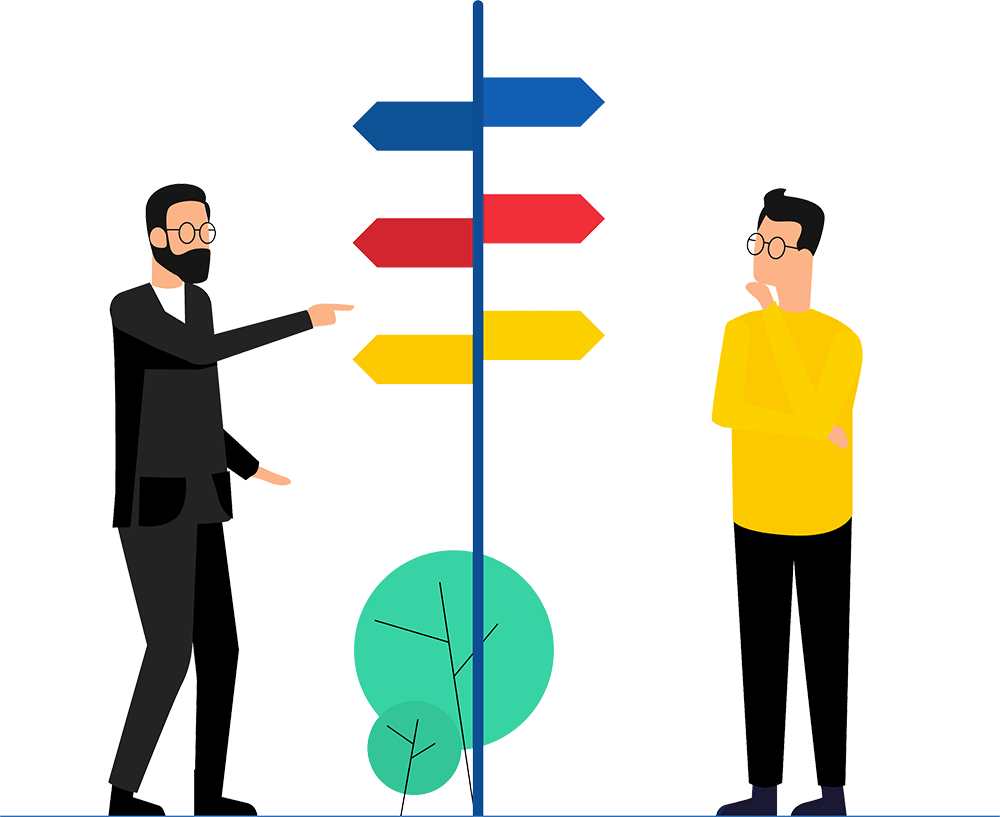
In this section, we'll cover common IT terminologies that organizations often confuse with the service catalog.
Service catalog vs. self-service portal
An IT service catalog and a self-service portal are deeply entwined together, and are quite often misunderstood as referring to the same thing. A service catalog, as defined in the beginning of this guide, is a database of all IT services offered by an organization. A self-service portal is a transactional tool that connects the end user and the IT department. It provides an interface for raising various types of tickets and browsing the knowledge base for self-help articles.
A service catalog becomes actionable when integrated with the service portal, i.e. an end user can browse the catalog and then create a service request for obtaining the desired service. For example, an end user could log on to their self-service portal to perform a wide variety of actions. Some of them are:
- Log an incident (outage, accessibility issue, etc.)
- Request a service (an onboarding request or a new asset request) - A service catalog
- Browse the knowledge base for workarounds for known errors
- View announcements on service outages and maintenance activities
In short, the self-service portal connects an organization's end users to the IT service catalog.
NOTE: A service catalog can also be independent of the self-service portal, but as we discussed in the best practices section, a service catalog delivers the greatest value when integrated with other ITSM processes.
Service catalog vs. product catalog
To differentiate between a service catalog and a product catalog, it is essential to understand what we mean by a "service" and a "product."
| Product | Service |
|---|---|
| A configuration of an organization's resources which includes people, information, technology, and processes designed to provide value to a consumer. | A means of enabling value co-creation by facilitating outcomes that customers want to achieve. |
A simpler explanation could be provided with an example. A printer is a product, while granting someone access to the printing services on a particular floor is a service. Services are built on top of products in any IT organization.
The target audience of a product catalog and a service catalog also varies. End users in an organization are generally the target audience for a service catalog, while other businesses are the target audience of an organization's product catalog.
Service catalog vs. CMDB
There is always some confusion for IT departments on how a CMDB and a service catalog interact with each other. Let's clear that up by breaking down the concepts of a CMDB.
A CMDB is at the core of ITSM as a central repository of data about an organization's entire IT environment. Data stored in the CMDB include hardware and software attributes, documentation, personnel, and relationships. Each part of an organization's IT infrastructure, including its dependencies, are stored as CIs in the CMDB.
Example: Let's consider an employee who needs to be granted access to their company's Wi-Fi network. The components of the Wi-Fi network (such as routers and relationships) are stored as CIs in the CMDB. Once access to the Wi-Fi is provisioned, that access has to be updated in the relationships map of the CMDB.
The service catalog and the CMDB need to be closely tied to each other, as all the services that are offered to end users are dependent on their underlying IT components, which are in turn held as CIs in the CMDB.
Both the service catalog and the CMDB need to be updated regularly to ensure control over the IT infrastructure and seamless IT service delivery. The service catalog and the CMDB are locked together in a symbiotic state, where each feeds the other specific data that help each other's operations.
Business service view vs. technical service view
We discussed the two views of a service catalog very briefly in the previous sections. Let's now dive deeper.
Some ITSM experts prefer to call the two views the business service catalog and the technical service catalog. However, this phrasing is troublesome since it conveys that the views are two distinct catalogs. On the contrary, these views are just two different perspectives of the same service catalog. Let's break down the differences between the two.
| Business service view | Technical service view |
|---|---|
| Its audience is end users of the organization. | Its audience is IT service providers or technicians. |
| It conveys service information such as the service description, service costs, SLAs, and service support. | It holds technical information understood and acted upon only by technicians. For example: workflows for service fulfillment (approvals), supporting services, configuration details, security information, and escalation processes. |
| All the above information is written in business terms, free of any technical jargon. | All the above information is usually written in technical terms since this view needs to provide clear instructions to technicians. |
| It helps end users view the list of services offered by the IT department and place a service request. | IT technicians access it to support service delivery and meet customers' demands. |
Examples of technical service views and business service views:
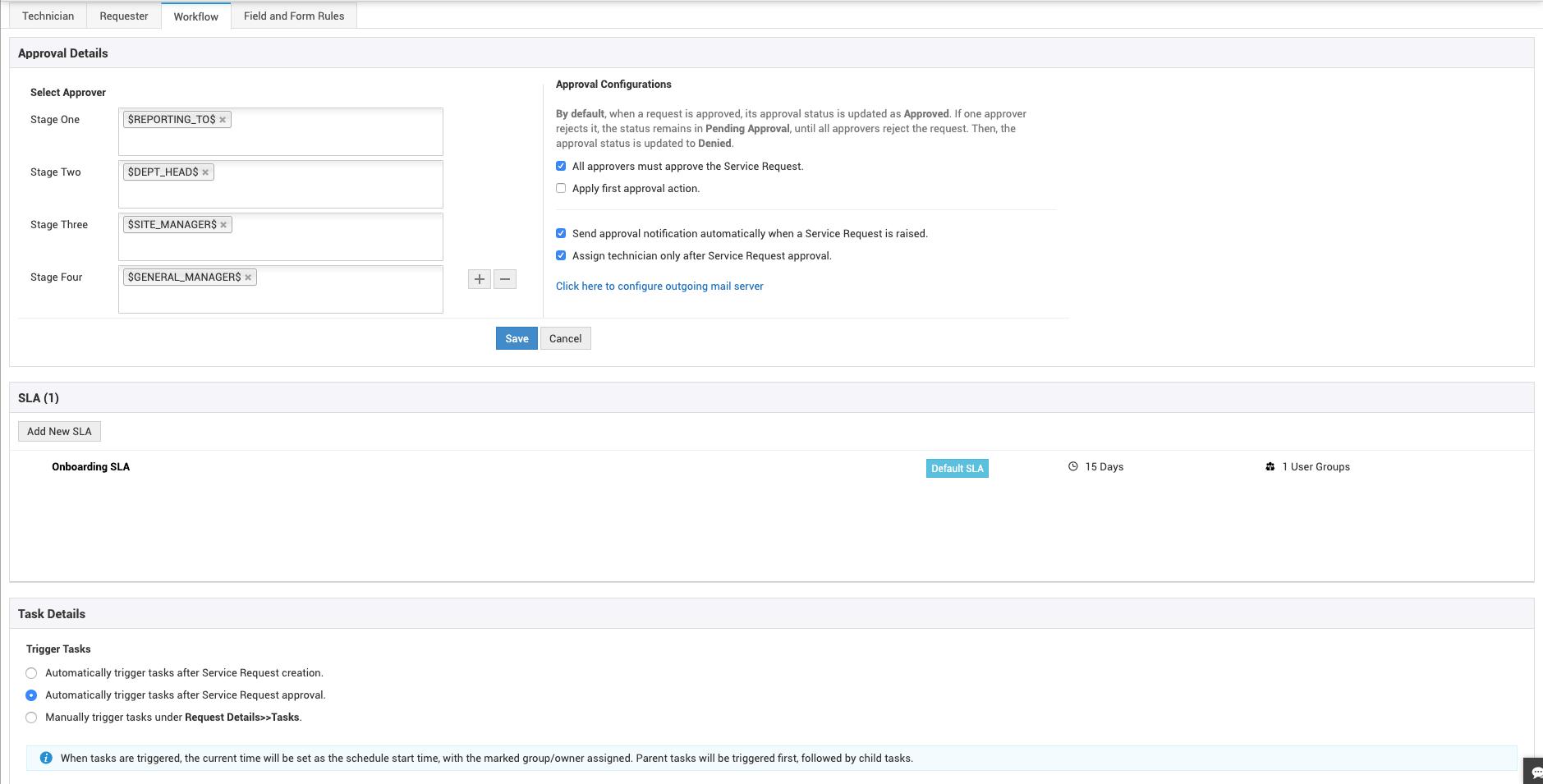
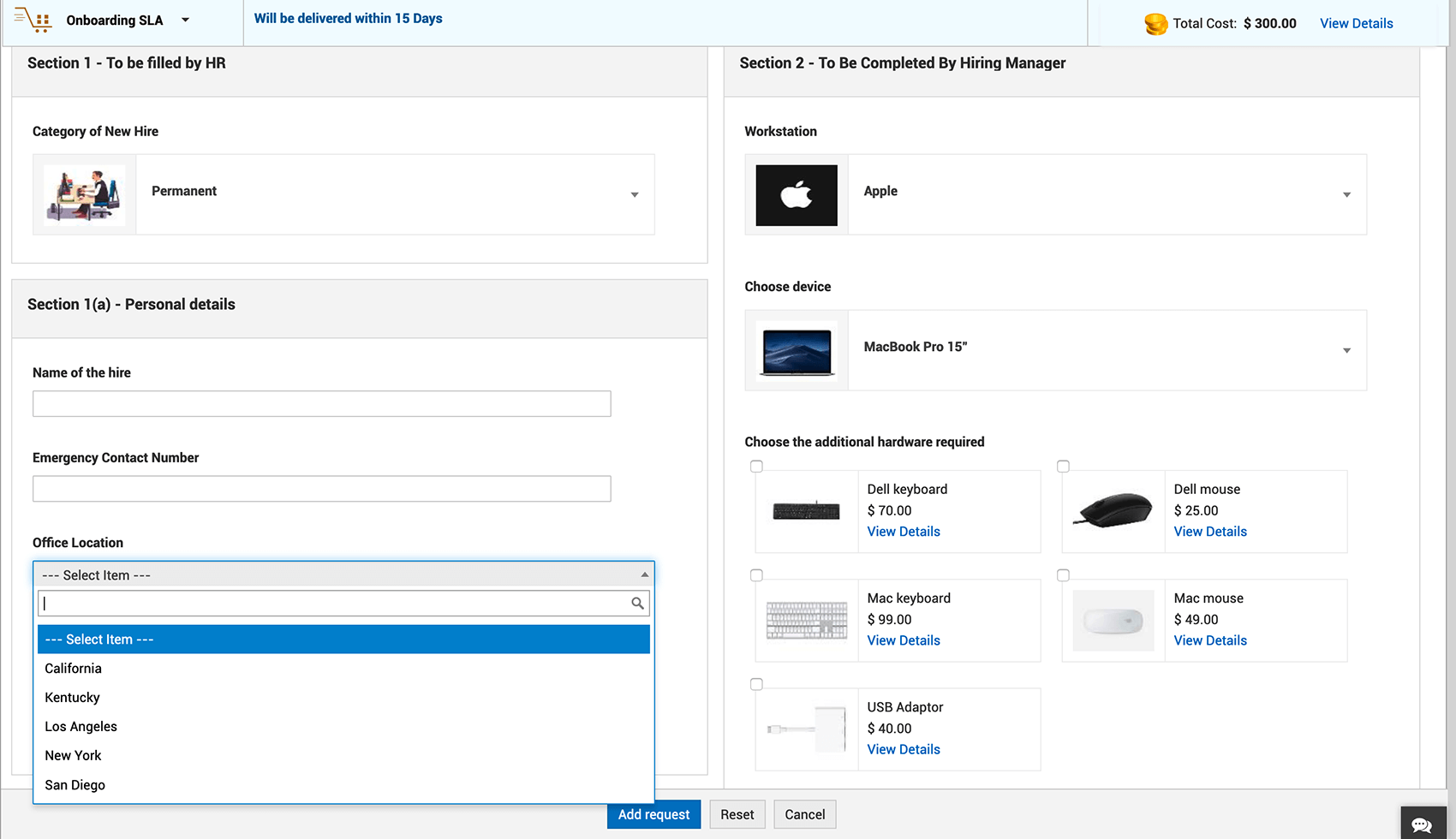
The business service view communicates with the end user in business terms.
As you can see, the technical service view helps technicians support the delivery of the services offered in the business service view. This is how the two views interact with each other and help IT drive efficiency and attain business goals.
Conclusion

Regardless of industry, organizations around the world have come to rely on digital solutions offered by IT for most aspects of their business.
The IT department is no longer just a pitstop for employees, but a key driver in any organization's race to achieve positive business outcomes. An IT service catalog acts as an important bridge connecting the IT department and end users, enabling efficient and satisfactory service delivery.
Implementing a service catalog that is user-friendly, scalable, and future-proof is crucial if an organization intends to derive the maximum benefits from it.
Glossary

Business service view:
The end user's view of the service catalog, where service offerings are communicated in business terms.
Configuration management database (CMDB):
A database of all software and hardware assets managed by an organization.
Enterprise service management (ESM):
A set of concepts on applying successful ITSM principles to non-IT departments in enterprises.
General Data Protection Regulation (GDPR):
A regulation in EU law on data protection and privacy for the European Union and European Economic Area (EEA).
Lei Geral de Proteção de Dados (LGPD) :
A data protection and privacy law enacted in Brazil.
Product catalog:
A database of IT products, with businesses as the target audience.
Self-service portal:
A website where an end user can access self-help articles or perform other actions, such as reporting an incident or requesting a service.
Service catalog:
A centralized database of all active service offerings delivered by an organization's IT department.
Service-level agreement (SLA):
An agreement between the service provider and the consumer establishing service levels and escalation mechanisms for violations of the agreed service levels.
Service portfolio:
A record of the complete life cycle of all IT services and products managed by an organization.
Service request:
A formal request submitted by an end user to the IT service desk for initiating a service action.
Technical service view:
The IT technician's view of the service catalog, with underlying processes communicated in technical terms.