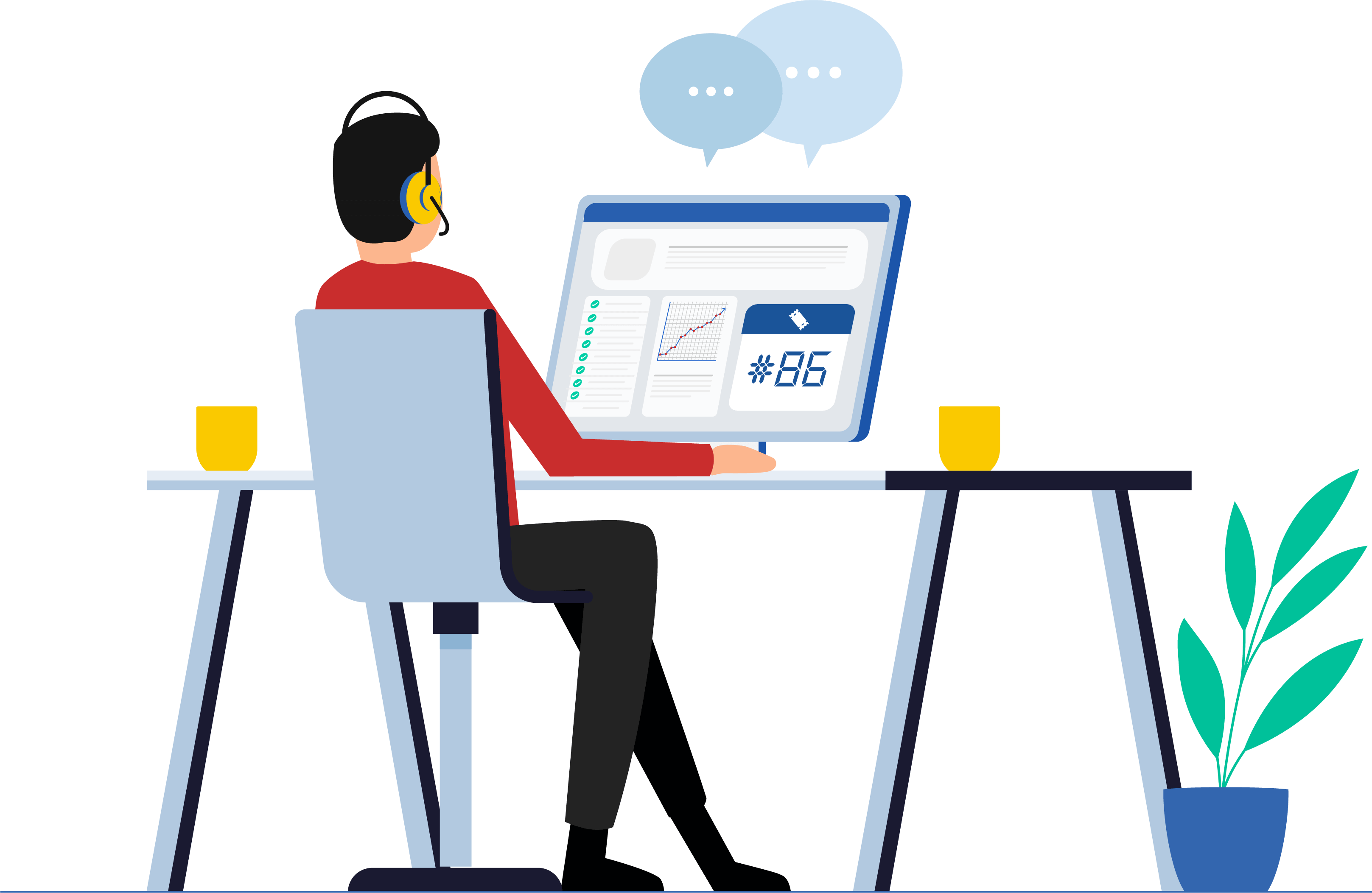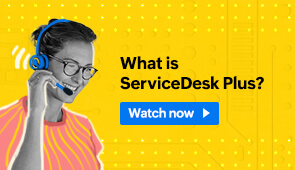This is a comprehensive guide with an elaborate overview of the foundational concepts of IT service management (ITSM), effective implementation of ITSM workflows and processes, and best practices to simplify the implementation process.
In this IT service management guide, we will discuss the following:
Benefits of efficient ITSM processes
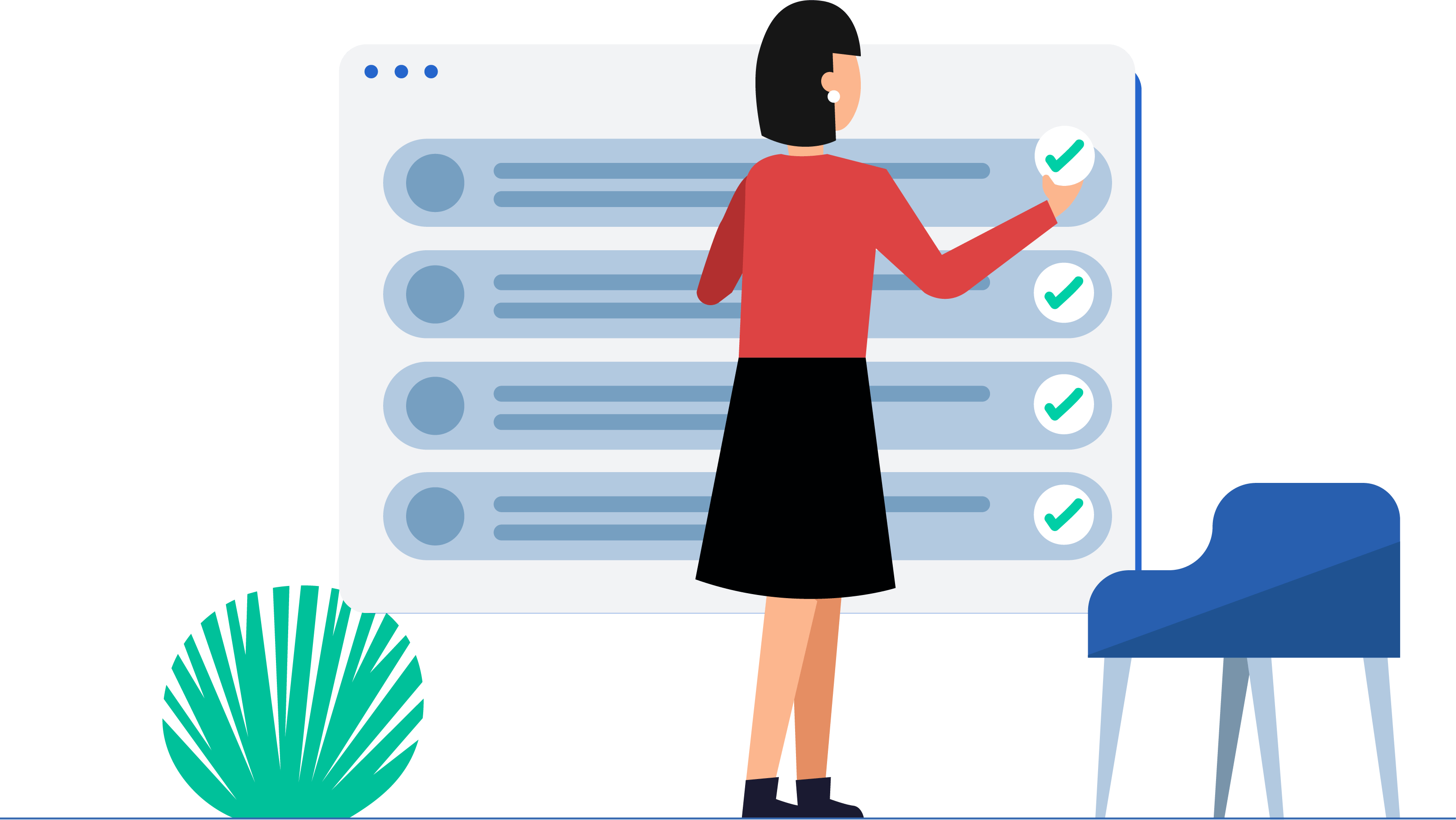
Irrespective of the size of business, every organization is involved in IT service management in some way. ITSM ensures that incidents, service requests, problems,changes, and IT assets in addition to other aspects of IT services are managed in a streamlined way.
IT teams in your organization can employ various workflows and best practices in ITSM, as outlined in various industry standards.
Effective ITSM processes can have positive effects on an IT organization's overall function.
Here are the 10 key benefits of ITSM:
- Lower costs for IT operations
- Higher returns on IT investments
- Minimal service outages
- Ability to establish well-defined, repeatable, and manageable IT processes
- Efficient analysis of IT problems to reduce repeat incidents
- Improved efficiency of IT help desk teams
- Well-defined roles and responsibilities
- Clear expectations on service levels and service availability
- Risk-free implementation of IT changes
- Better transparency into IT processes and services
Find how our ITSM software fits your business needs
ITSM processes
ITSM processes typically include five stages:
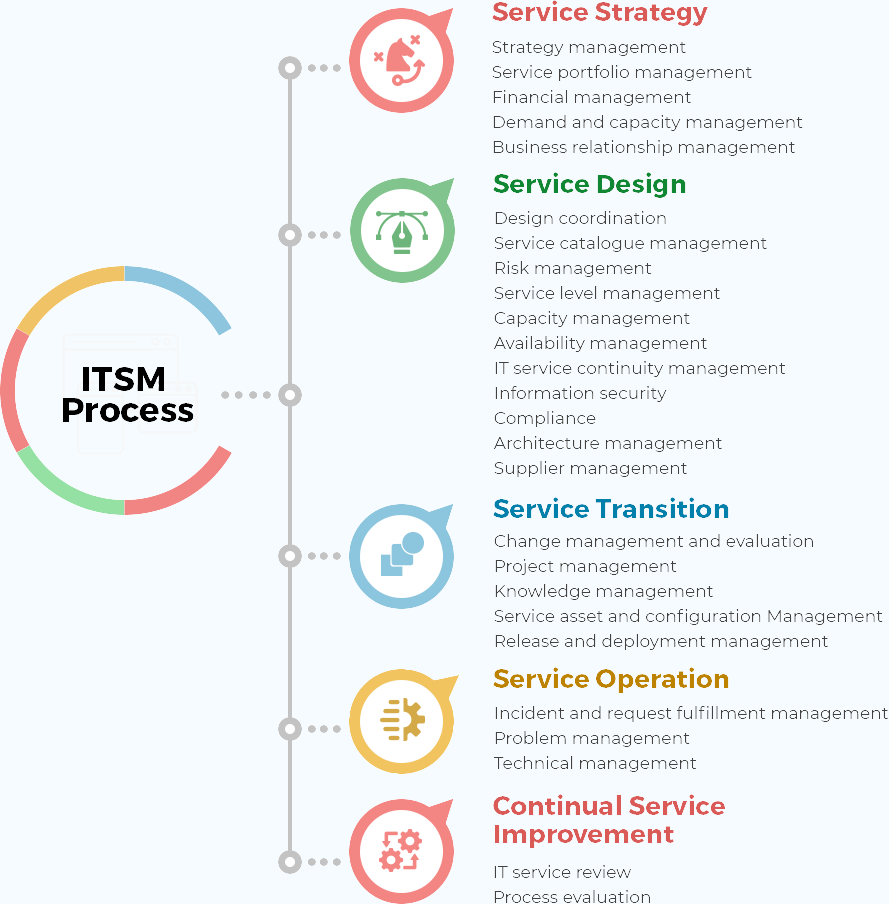
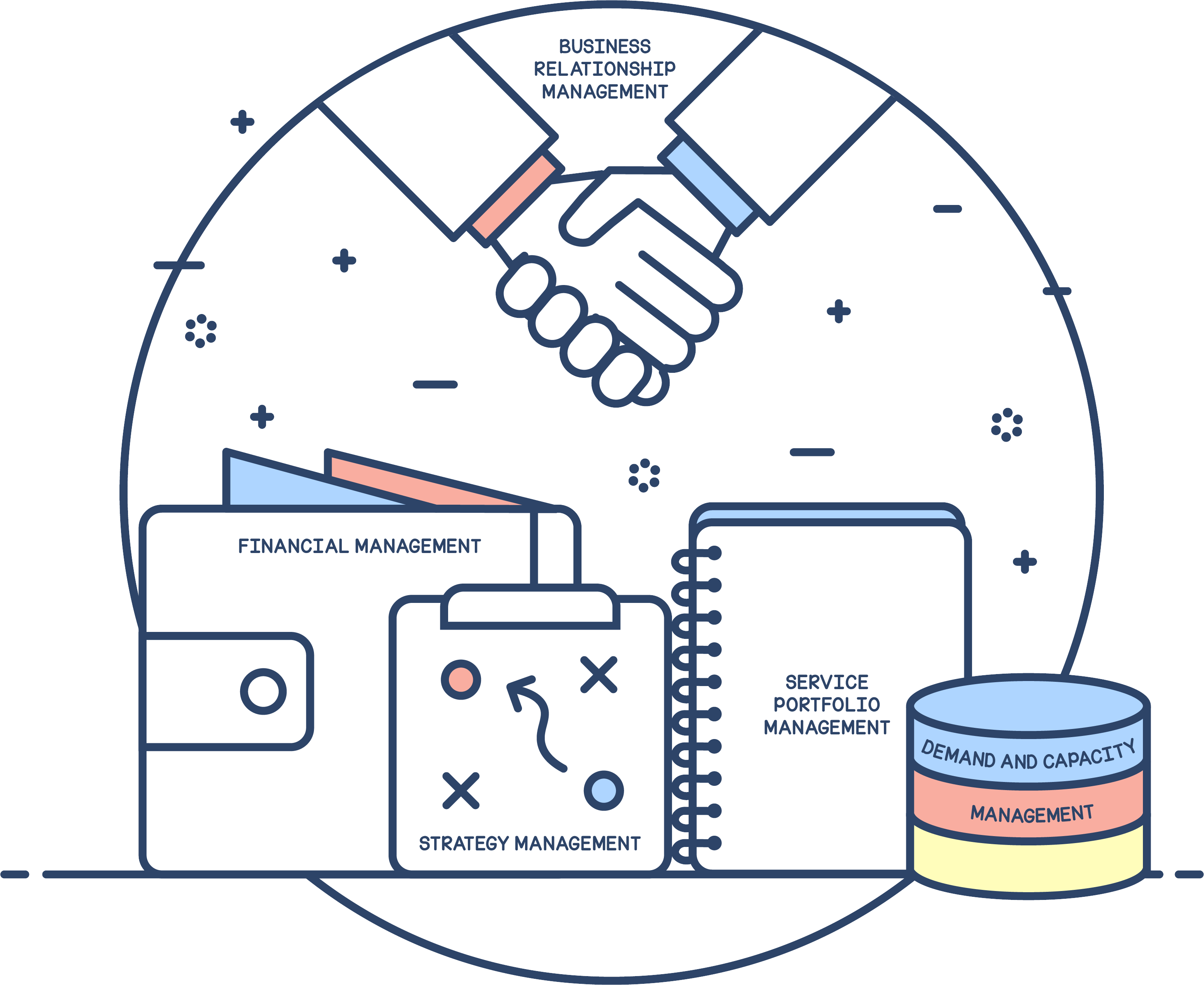
Service strategy
This stage forms the foundation or the framework of an organization's ITSM process building. It involves defining the services that the organization will offer, strategically planning processes, and recognizing and developing the required assets to keep processes moving. Service strategy for any organization includes the following aspects:
Strategy management
Assessing the organization's market, offerings, and competition, and developing a strategy for IT services.
Service portfolio management
Managing the service catalog to ensure it has the right IT services, within the defined level of investment, to cater to customers.
Financial management
Managing the organization's budget, accounts, and bills.
Demand and capacity management
Understanding and anticipating the demand for the defined IT services, and ensuring that the organization has the capacity to meet customers' demands and needs.
Business relationship management
Identifying the needs of end users, ensuring that the right services are developed to meet their requirements, to maintain a positive relationship with customers.
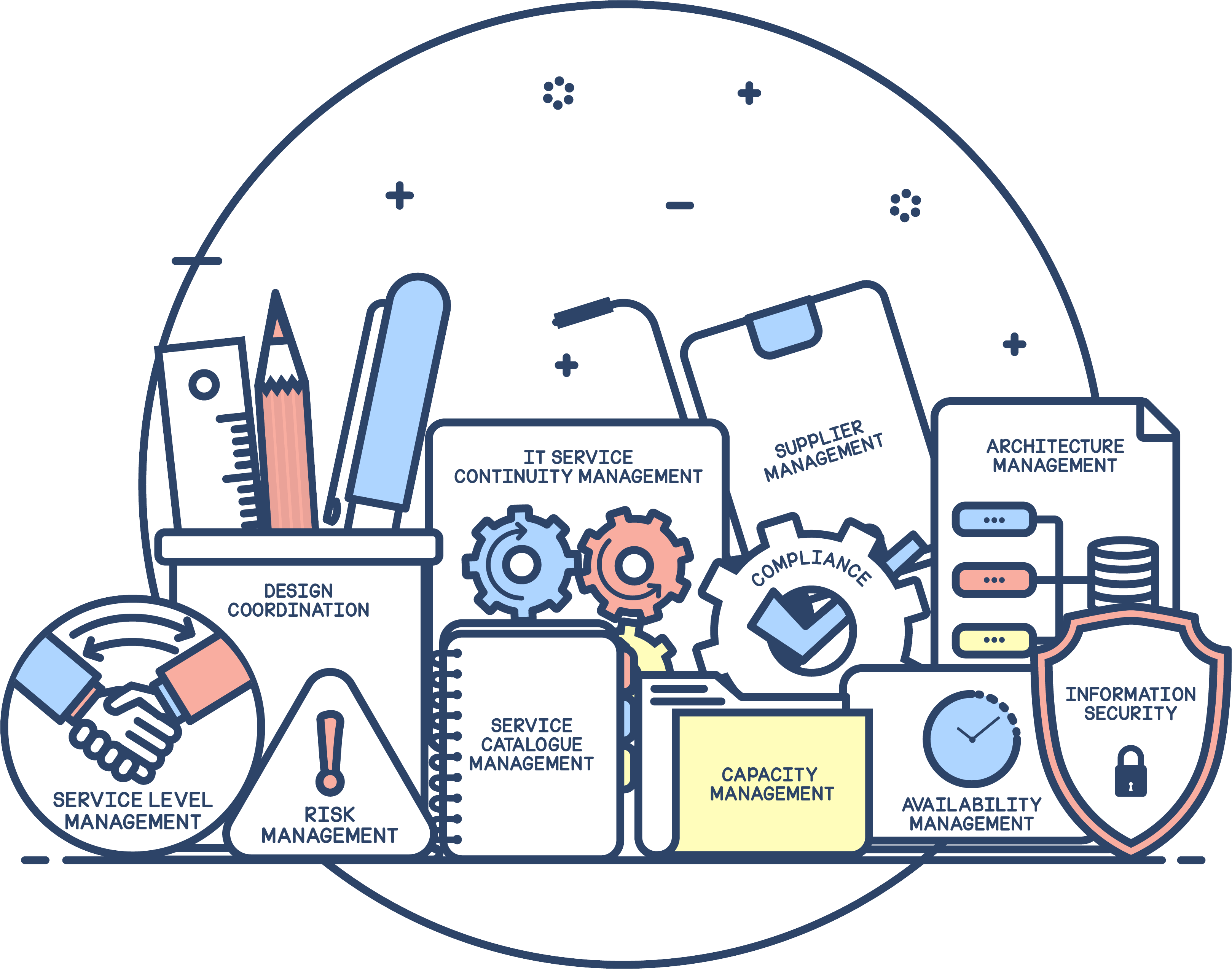
Service design
This stage's main aim is planning and designing the IT services the organization offers to meet business demands. It involves creating and designing new services as well as assessing current services and making relevant improvements. There are several elements to IT service design:
Design coordination
Managing designs to ensure that the newly designed or modified services, information systems, technology, and metrics are consistent and effective.
Service catalogue management
Creating and maintaining a service catalog that provides all information pertaining to the organization's IT offerings, their present status, and interdependencies.
Risk management
Identifying potential risks caused by IT service processes, recording them with their impact and plausible workarounds.
Service level management
Defining service-level agreements based on discussions with the customers, to ensue that services are designed based on them.
Capacity management
Analyzing the capacity of the offered IT services and ensuring that they suffice to meet the expected and agreed service-level targets.
Availability management
Managing all aspects of the availability of IT services.
IT service continuity management
Managing risks to ensure that at least the minimally agreed service levels are met, so that there's no disruption to business continuity.
Information security
Maintaining data security, as well as protecting the confidentiality and integrity of the organization.
Compliance
Ensuring IT services comply with enterprise and legal policies.
Architecture management
Planning and developing the future of the organization's technological landscape based on new technologies that are available in the market.
Supplier management
Managing contracts with suppliers to ensure that suppliers meet their contractual commitments.
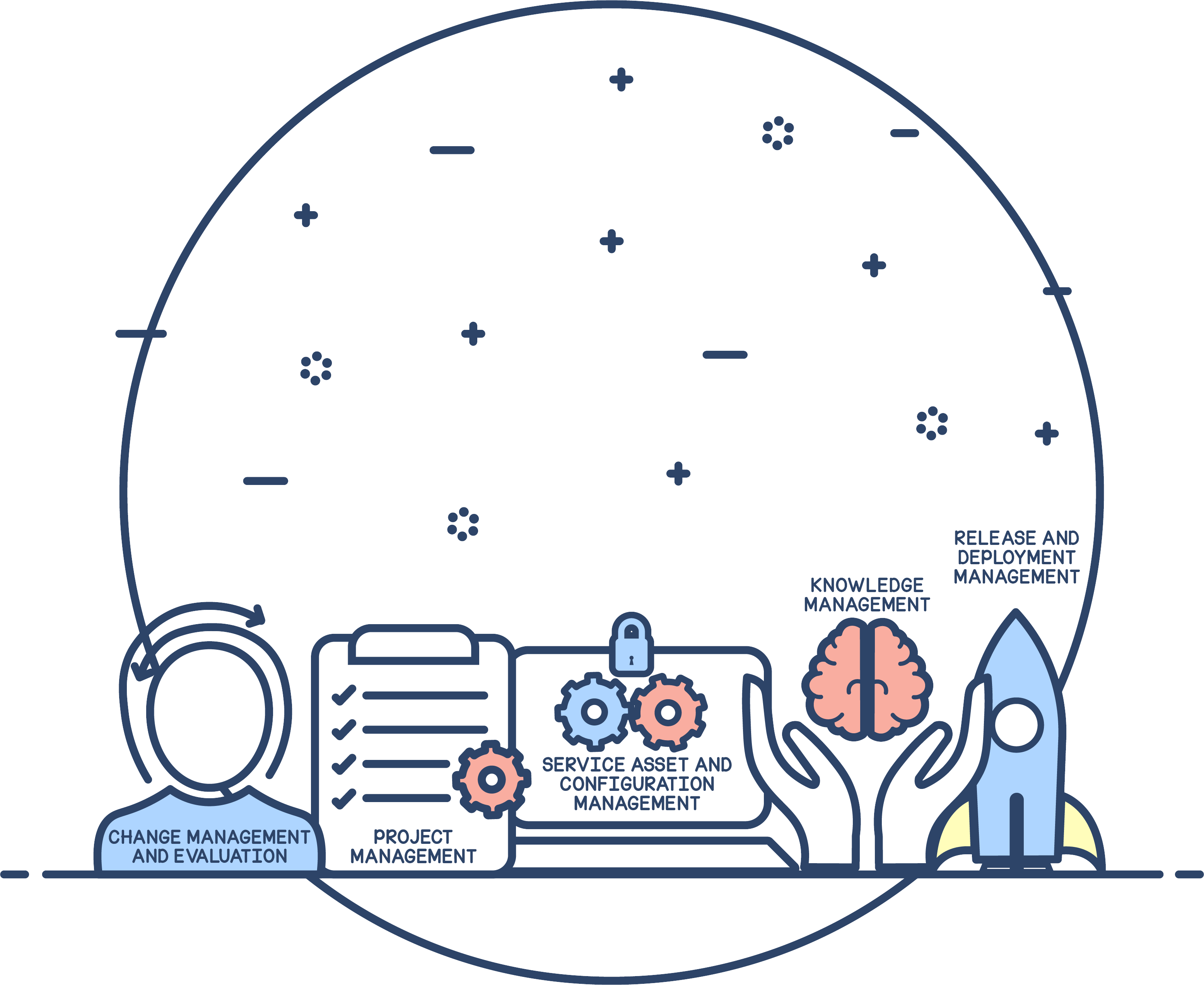
Service transition
Once the designs for IT services and their processes have been finalized, it's important to build them and test them out to ensure that processes flow. IT teams need to ensure that the designs don't disrupt services in any way, especially when existing IT service processes are upgraded or redesigned. This calls for change management, evaluation, and risk management. No transition happens without risks and it's important to be proactive during transitions.
Change management and evaluation
Controlling the life cycle of any IT change, including operational, strategic, or tactical changes.
Project management
Planning and managing major release activities.
Knowledge management
Maintaining a shared IT knowledge base within the organization.
Service asset and configuration Management
Maintaining and managing IT assets that are required for the offered IT services, and their configuration items (CIs).
Release and deployment management
Planning, scheduling, and controlling the deployment of various releases to ensure minimal disruption to existing services.
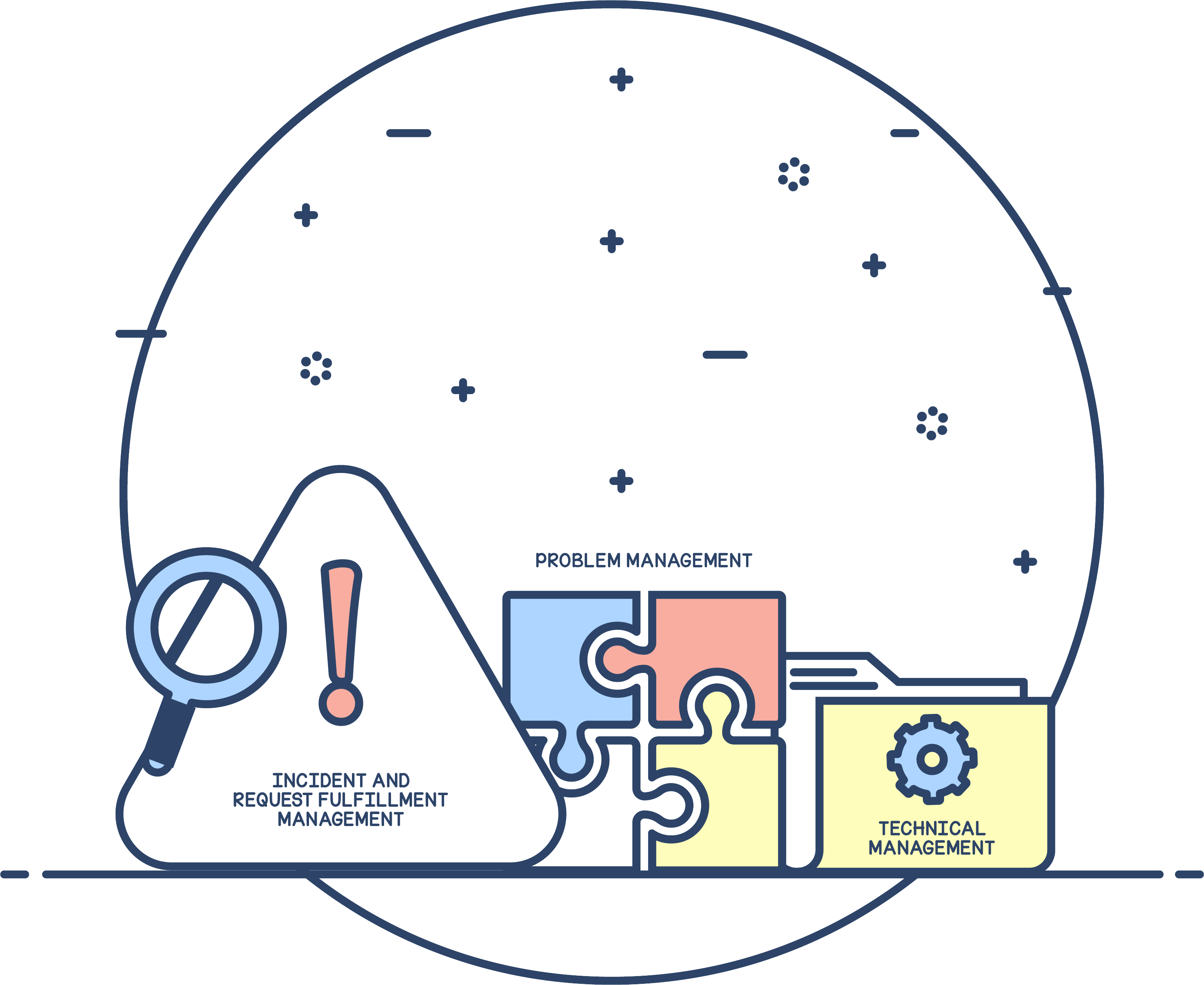
Service operation
This phase involves implementing the tried and tested new or modified designs in a live environment. While in this stage, the processes have already been tested and the issues fixed, but new processes are bound to have hiccups especially when customers start using the services. IT teams therefore need to closely monitor processes and workflows and be proactive in ensuring continuity in service delivery. The ITSM best practices define the following as some of the main processes in the service operation stage:
Incident and request fulfillment management
Ensuring that all IT incidents are resolved at the earliest and service requests are attended to within the agreed service level targets.
Problem management
Managing all IT problems, minimizing the impact of IT incidents that led to the problem, and coming up with a solution or a workaround.
Technical management
Managing the IT infrastructure with the most appropriate technical expertise and support.

Continual service improvement (CSI)
Implementing IT processes successfully shouldn't be the final stage in any organization. There's always room for improvement and new development based on issues that pop up, customer needs and demands, and user feedback. Key performance indicators (KPIs) and metrics play a significant role in identifying areas that need improvement or change. For better understanding, read this blog on the important KPIs for any organization. The following are a few of the aspects of CSI:
IT service review
Reviewing offered services and the IT infrastructure to identify any areas that may require improvements.
Process evaluation
Monitoring processes constantly and evaluating them to ensure that the benchmark is maintained.
CSI initiatives management
Defining and monitoring CSI initiatives to ensure that the CSI activities are being carried out as per the plan, and to fix any hiccups that may occur along the way.
How to effectively implement ITSM processes and workflows
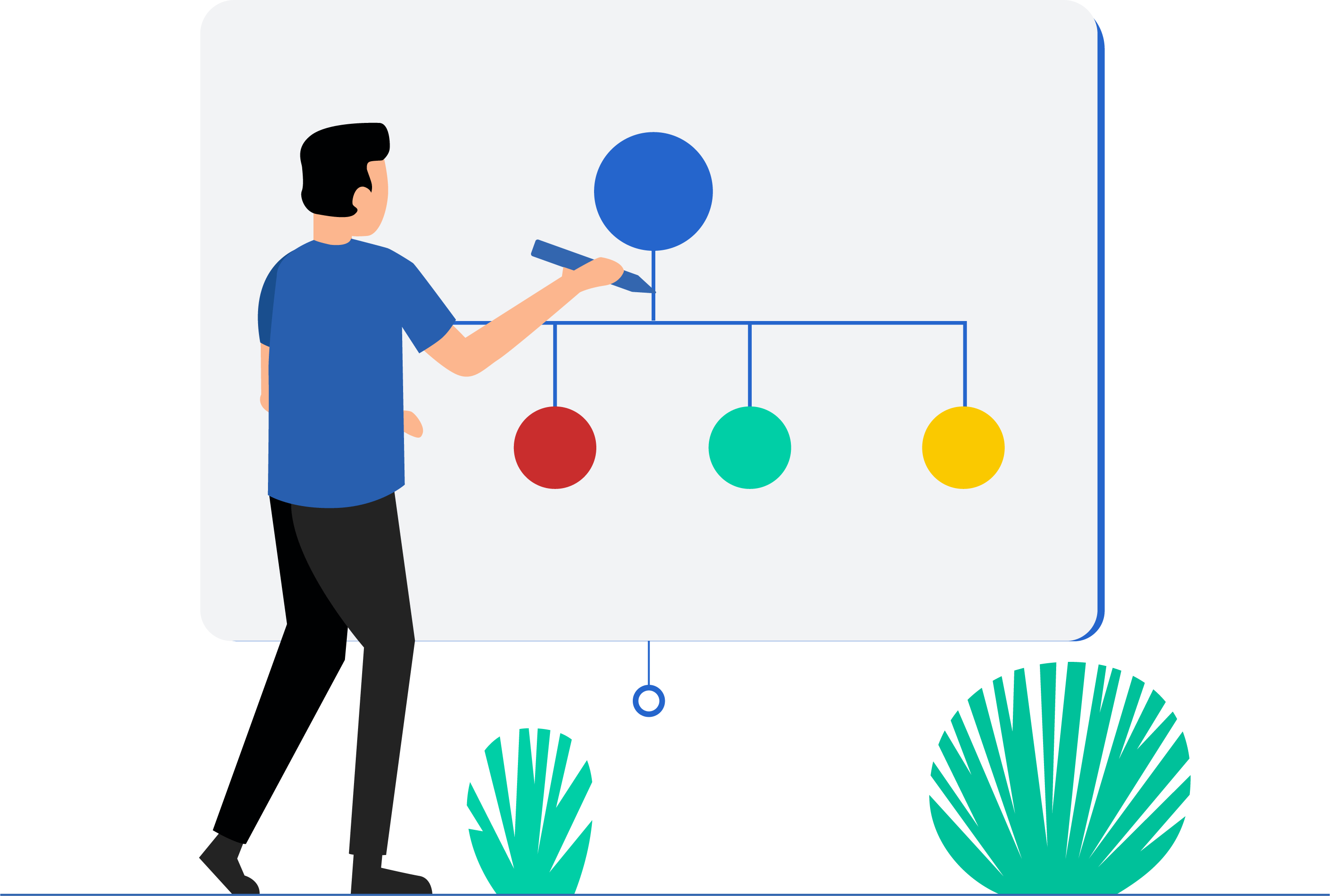
The following steps are best practices that can help simplify the implementation and efficient use of ITSM processes and workflows:
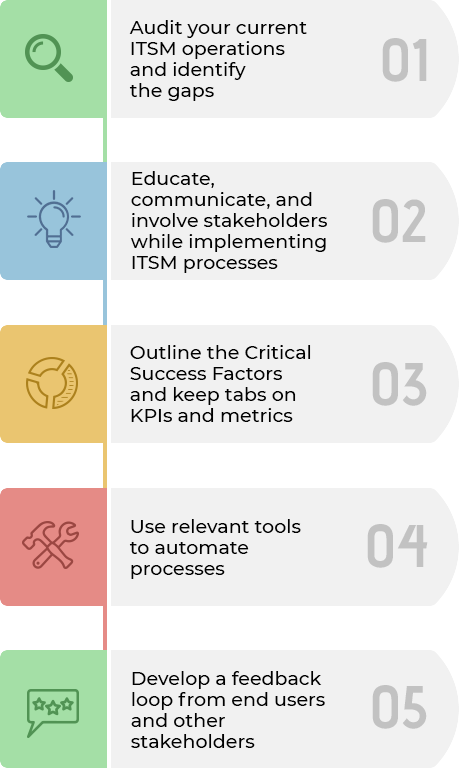
Audit your current ITSM operations and identify the gaps
Before implementing ITSM processes in your organization, it's best to identify your organization's early goals and then work your way up. When it comes to implementing IT service management workflows, there's no one-size-fits-all approach. Therefore, it's important to carefully identify the areas of IT where ITSM processes can be; involve the right people; deploy the relevant technology; choose the right workflows; be aware of what's at stake and the potential risks involved; and be prepared with strategies for recovery in circumstances where initiatives fall through the cracks.
Educate, communicate, and involve stakeholders while implementing ITSM processes
According to a McKinsey report, 70 percent of change projects fail because management is unable or unwilling to help employees embrace the change. To prevent this, your organization needs to create a culture that is receptive to change. This can be done by ensuring that all stakeholders are convinced about the benefits of strategizing and implementing good ITSM processes, and communicating with people outside the core implementation team through workshops, meetings, etc. to ensure that everyone involved is on the same page.
Outline the Critical Success Factors and keep tabs on KPIs and metrics
As the ITSM implementation progresses, your team needs to regularly monitor your IT help desk's performance using metrics and KPIs to ensure continuous improvement. With the built-in reporting capability that ITSM tools offer, your team can generate various reports containing both high-level and granular data, aiding in performance analysis and decision-making. While it's necessary to regularly analyze KPIs, the trick of the game is to measure the right metrics and KPIs for your help desk. This will help you avoid wasting time on irrelevant or insignificant metrics. Here are the most significant metrics and KPIs:
Lost business hours
The number of hours the business is down because IT services are unavailable
Change success rate
The ratio of the number of successful changes to the total number of changes that were executed in a given time frame.
Infrastructure stability
A highly stable infrastructure is characterized by maximum availability, very few outages, and low service disruptions.
Ticket volume trends
Total number of tickets handled by the IT help desk and their patterns within a given time frame.
First call resolution rate
Percentage of incidents resolved by the first level of support (first call or contact with the IT help desk).
SLA compliance rate
Percentage of incidents resolved within the agreed SLA time.
Cost per ticket
The total monthly operating expense of IT support, divided by the monthly ticket volume.
Software asset utilization rate
Percentage of software products and licenses in actual use by the business.
Incident response time
Time taken to respond to an incident.
Incident resolution time
Time taken to resolve an incident.
Reopen rate
Number of tickets that are reopened after being resolved.
Problem resolution time
Time taken to resolve a problem from the moment the problem is identified.
Use relevant tools to automate processes
IT help desk management solutions simplify the implementation of ITSM processes by providing out-of-the-box best practice processes and workflows. Most help desk software include automations, real-time analytics, customizable ITSM processes, and so much more. That, coupled with the right processes, shifts IT teams' focus from fire-fighting to strategic business objectives and growth.
It's also important to choose an IT help desk tool that fits your organization's IT needs, instead of blindly investing in a high-end tool, or one that promises a wide range of features. More often than not, you aren't going to use all the functionality available right away. It's wiser to invest in a tool that is customizable and flexible to match a big part of your current IT requirements, with the ability to scale up in the future. You should look for a tool that's practical, user-friendly, and includes integrations with other IT management tools to ensure that you go to one place for your IT management processes, instead of scrambling around multiple, siloed tools. And of course, it goes without saying that the software must be budget-friendly.
Develop a feedback loop from end users and other stakeholders
Efficient ITSM strategies don't just stop with implementation, but should continually develop over time. It's important for an organization to leverage their ITSM processes to achieve defined business goals. To this end, your IT team needs to collect feedback from end users, identify pain points, visualize their desired state, and build roadmaps for further improvement. Commonly, feedback comes for areas such as technical support, feature requirements, or even user interface functionality. It's also important to note that user feedback can sometimes be less helpful. To extract good, constructive feedback, survey questions should be framed carefully and be very specific. Here are an example of good and bad end user feedback:
Bad feedback: "Your IT technicians are great."
Good feedback: "The way your IT technicians handle requests is great. Danny, my sales rep, knew exactly what I was looking for and helped me find the add-in that saved me a lot of time and effort. I'd like to make a suggestion as well. It would be great if the add-in could work for Office365. All in all, I'd definitely recommend your help desk tool."
Although the first example was positive, it was shallow and didn't provide anything constructive. The good feedback, on the other hand, provided information that could be used for improvement and was also a good endorsement for the product.
Stats show that 32% of service desks identify ITIL v3/2011 as their main ITSM initiative, while 29% chose Six Sigma, 27% chose Balanced Scorecard, 24% chose ISO 19770-1, 21% chose Capability Maturity Model Integration (CMMI), 20% chose ITIL v2, and 20% chose Control Objectives for Information and Related Technology (COBIT).
How to choose an ITSM tool
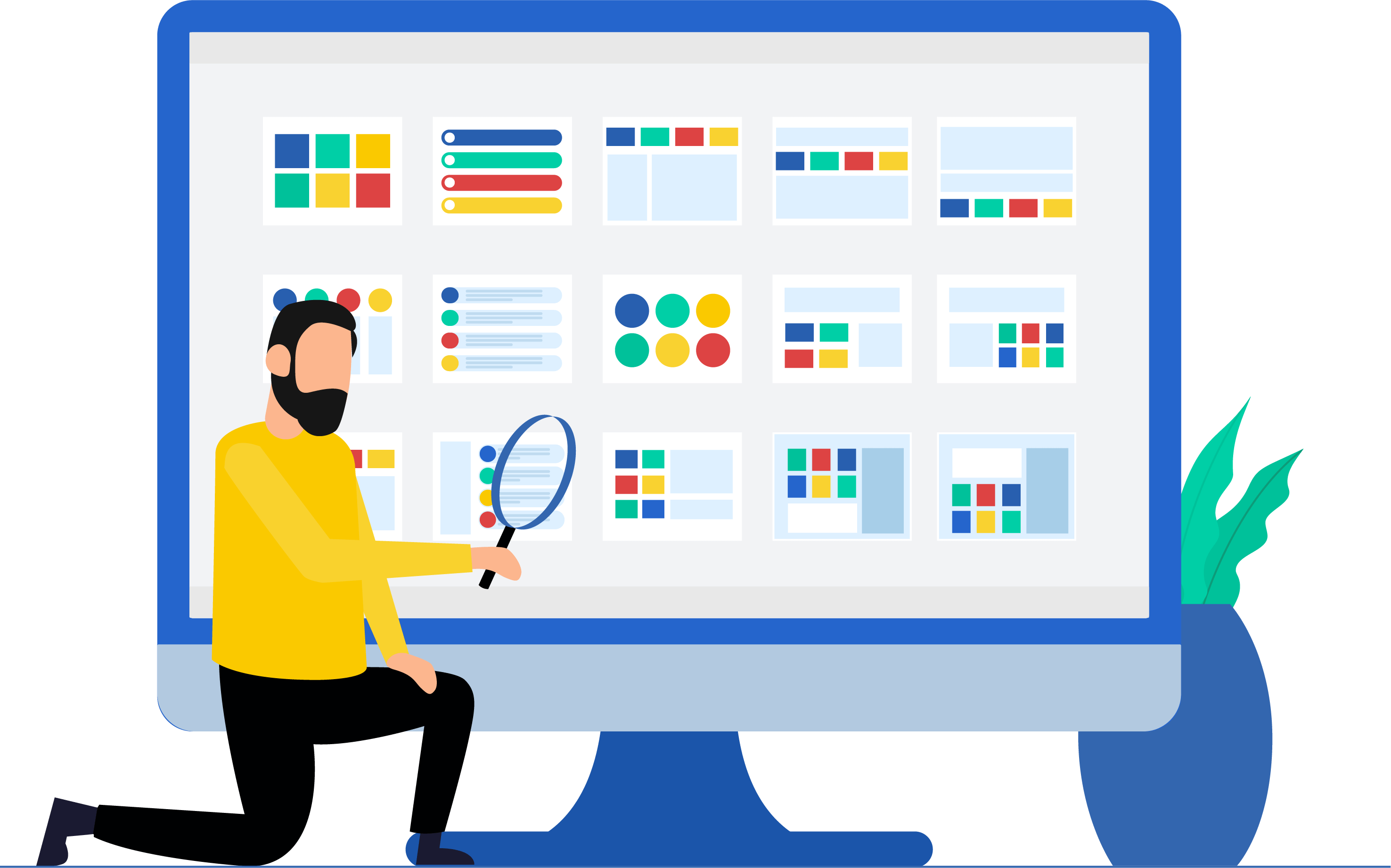
With a competent IT service management goal in mind, it's important to invest in a service desk solution that caters to your business needs. It goes without saying, with more than 150 service desk tools to choose from, selecting the right one is easier said than done. Here are a few things to keep in mind when choosing an ITSM tool:
Identify key processes and their dependencies
Based on business goals, decide which key ITSM processes need to be implemented and chart out the integrations that need to be established to achieve those goals. For example, if many of your IT changes are dependent on incoming incident requests, look for a tool that has a tight integration between these two ITSM processes.
Consult with ITSM experts
Participate in business expos, webinars, demos, etc., and educate yourself about the various options that are available in the market. Reports from expert analysts such as Gartner and Forrester are particularly useful as they include reviews of almost every solution, ranked based on multiple criteria.
Choose a deployment option
Every business has a different IT infrastructure model. Selecting an on-premises or software as a service (SaaS) ITSM tool depends on whether your business prefers to host its applications and data on its own servers or use a public or private cloud.
Differentiate the "needs" from the "wants" in your feature checklist
More often than not, it's easy to get carried away by the vastness of the offerings an ITSM tool provides. It's therefore important that you're clear about the requirements to run IT services in your organization and prioritize them. You should look no further into an ITSM tool if it doesn't meet your basic requirements even if it does appear to offer fancy features that may be a luxury but will not suffice your basic necessity.
Plan ahead for the future
Although it's important to consider the "needs" primarily, you shouldn't rule out the secondary or luxury capabilities. If the ITSM tool doesn't have the potential to adapt to your needs as your organization grows, it can pull you back from progressing. Draw a clear picture of where your business is headed and choose an ITSM tool that is flexible and technology-driven.
Evaluate tools available in the market
Keep a list of your requirements and preferred deployment method and match it against the capabilities of existing ITSM tools. As previously discussed, classifying your feature requirements into “must-haves” and “good-to-haves” can help cut down the list of tools that could work for you. It's important to carry out a request for proposal process, listing features and assigning weights to different elements such as price and support. Once you reach this stage, it's a good idea to let your technicians try out a couple of different products that are available as free trial versions and monitor their user experience. From there, you should be better informed to make your choice.
Don't stop with the capabilities of the ITSM tool
It might be tempting to assess an ITSM tool based on its capabilities and features but it's important to evaluate the vendor of the tool. A good IT support team, and a vendor that is endorsed for their customer-vendor relationship can take your IT services far. Check Gartner's magic quadrant and other analyst reports, along with product and support reviews to ensure that the said tool provides good customer support.
67% of service desk users chose product features and functionality as the top selection criterion for a new ITSM tool, while 65% chose self-service capabilities, 53% chose the ability to easily configure and customize, 45% chose access to quality support, 45% chose the ease of use and the UI, and 24% chose ESM/enterprise capabilities.
Source : SDI Industry analyst
Take a live test drive of our ITSM tool with our product experts
Free Download : ITSM handbook and Best practices
An exclusive package of ITSM resources
-
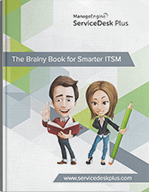
The Brainy Book for Smarter ITSM
-
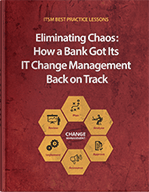
ITSM Best Practice Lessons
Frequently asked questions:
1. What's the difference between ITIL and ITSM?
IT service management (ITSM) refers to the practices used to manage IT services within an organization. ITSM involves everything from designing and implementing services to handling incidents, deploying changes, and ensuring user satisfaction. The Information Technology Infrastructure Library (ITIL) is a specific framework within ITSM. ITIL offers best practices and recommendations to support organizations in implementing effective ITSM practices.
2. What is an ITSM framework?
3. What are the most popular ITSM frameworks?
ITIL® is a registered trade mark of AXELOS Limited. All rights reserved.