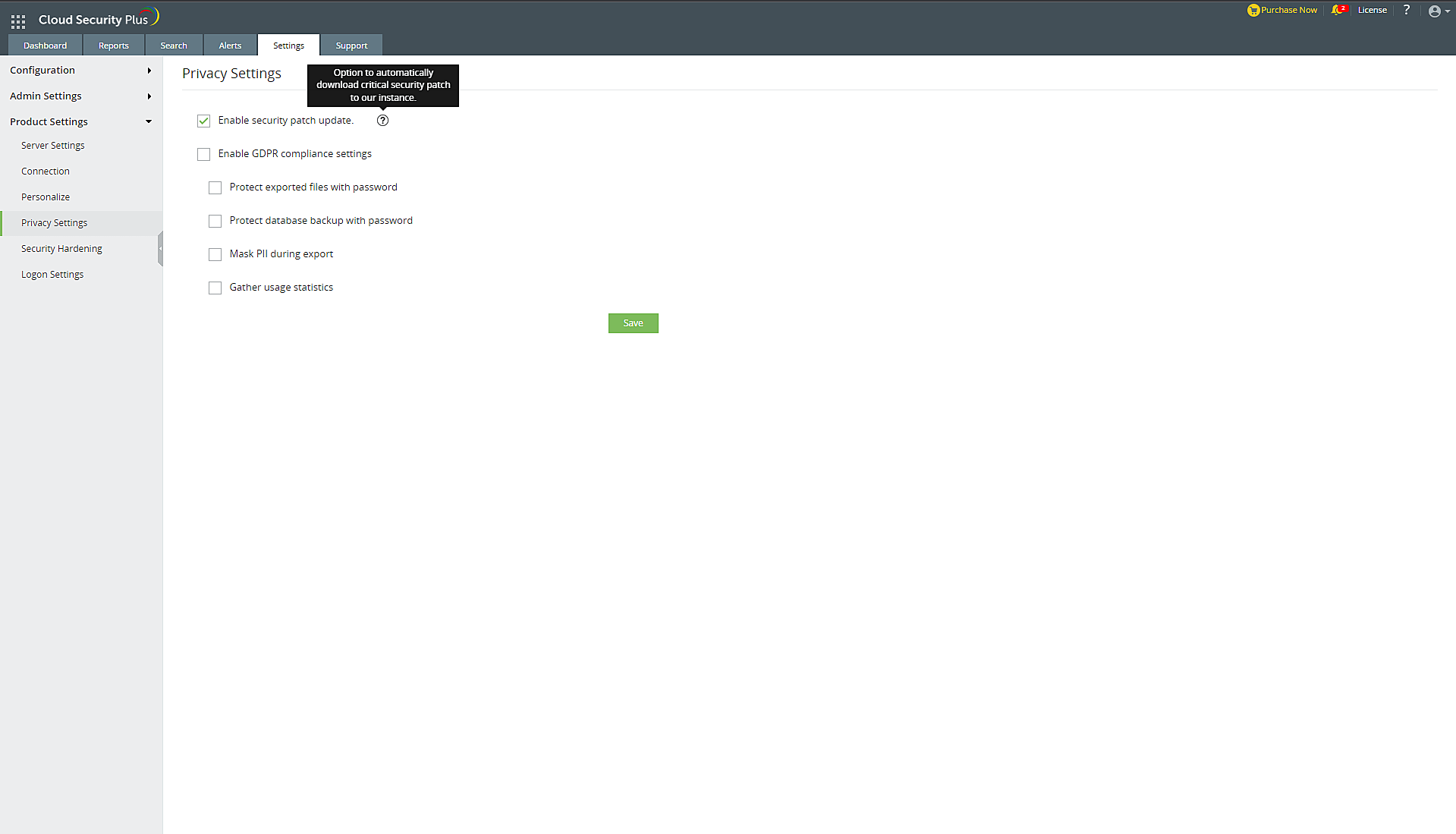
Whenever critical vulnerabilities are discovered in Cloud Security Plus, a security patch update is pushed to help mitigate any security threats. You have to enable security patch update for automatic download of security patches, whenever available.
To enable or disable,
Go to Settings > Product Settings > Privacy Settings > Check or uncheck Enable Security Patch Update > Click Save.
Prerequisites:
Using Privacy Settings, you can enable or disable the GDPR configuration and the following settings:
Password protection for exported reports: Enable or disable password protection in exported reports.
Password protection for database backups: Enable or disable password protection in database backups.
Masking PII in exported reports: Enable or disable masking of sensitive data in exported reports.
Gathering product usage statistics: Allow or deny permission for Cloud Security Plus to collect your product usage statistics.